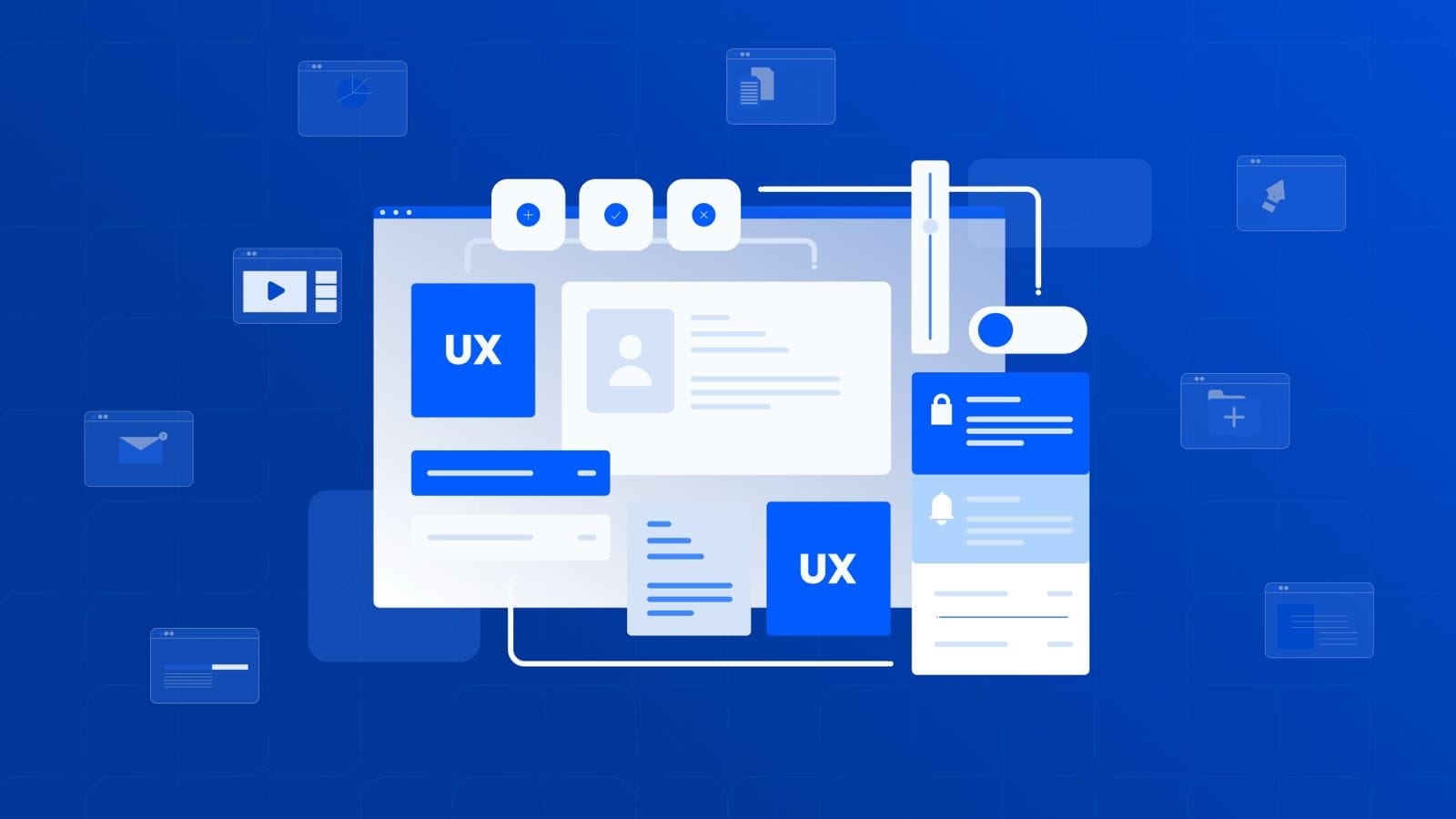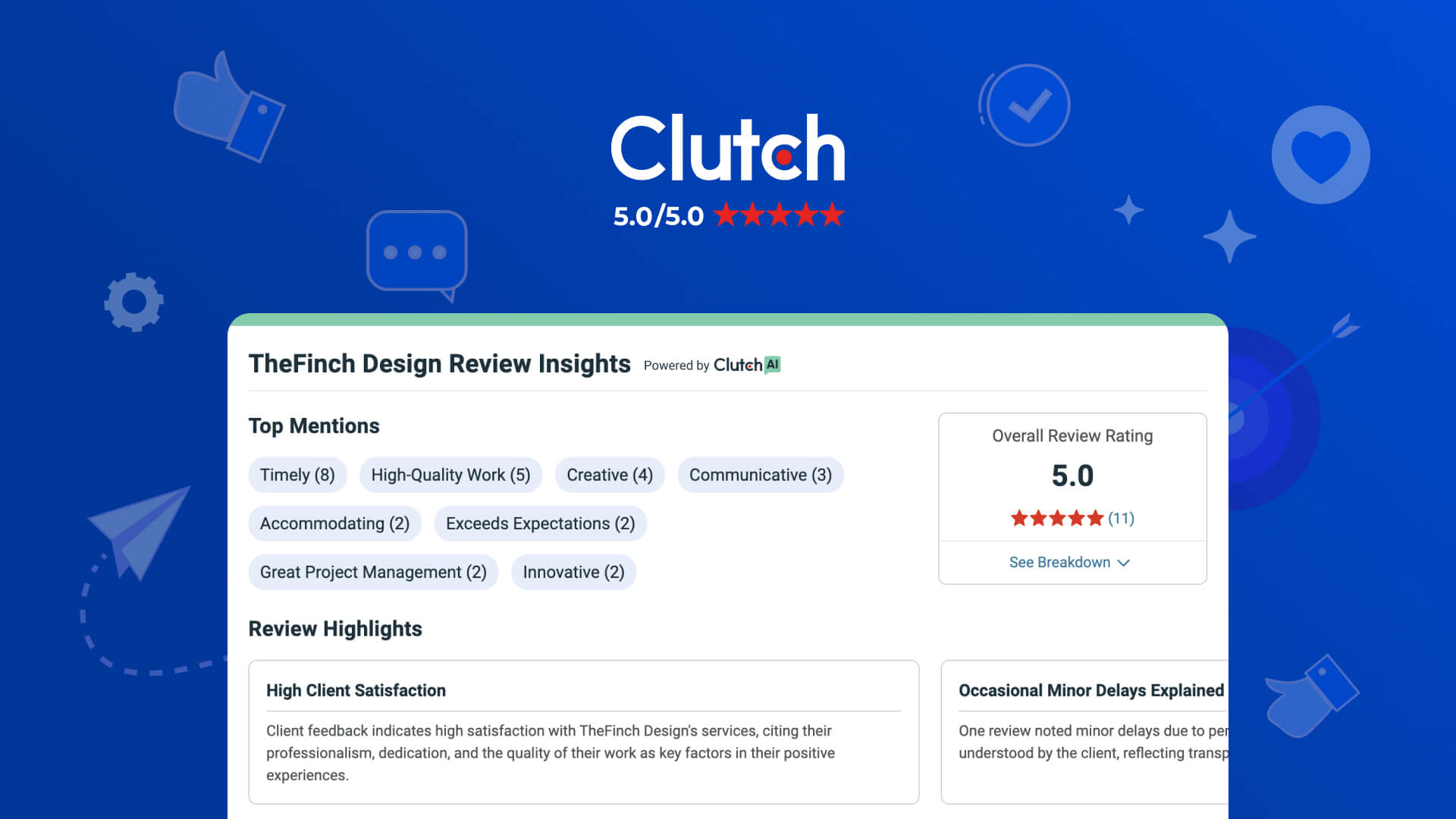Quick Summary: Do you want to develop a SaaS product? But, have you thought of SaaS design that will become a market leader in the future? The design for SaaS product is crucial to ensure your users love your products, like using it and most importantly they turn into your customers. Most probably, if you are new to your business or want to create your first every SaaS products, you missed the most necessary element that ensures SaaS success —the design. We have covered this in this article —SaaS UI/UX design guides and the best practices. Let’s explore;
In the modern digital world, multiple apps can solve the same problem or provide the same services. But still people choose only one app over the others. This is because they find the one that solves their most complex problem. And, that’s the success of the application and moreover the user experience (UX) of the product. Creating SaaS product is all about having the best SaaS UX design in place. Apart from this, you need to take every element of SaaS design seriously. Whether it is SaaS UI design or UX or comprehensive SaaS UI UX design, you have to go design first concept.
Understanding design for SaaS success you need to take every step with plan, understand every element of SaaS design, explore the best praises and have the best SaaS UX designers who understand UI/UX trends and create the most compelling design keeping the vision of your business intact. In this article, we shall discuss all elements of SaaS design, they include;
- What is SaaS UX design?
- Why is UI UX Important for SaaS Product?
- SaaS UI/UX Design Process
- Best Practices in SaaS UI/UX Design
- Examples of Great UI SaaS design
- How much does it cost for UX/UI Design For SaaS products?
- How Can TheFinch Design Ensure SaaS Design Success?
What is SaaS UX design?
SaaS refers to Software-as-a-Service that provides services based on subscriptions. You need an app, you just subscribe to application and use it without having to install it. The best examples are Netflix and Spotify. SaaS eliminates the downloading method of using physical media.
SaaS UX design is an essential part of your digital product. A well-implemented SaaS UX design will lead to more and higher traffic, attract more new customers and bestow you the success you aim. The digital product developed must not only have good visuals but also should provide a smooth user experience. Smooth, user-centric, and intuitive SaaS UX design brings new users and has high user retention.
Why is UI UX important for SaaS products?
UI provides visual satisfaction to the user while UX provides what users need. The right colors, typography, and interface are the crucial elements of SaaS UI model.
Did you know you may lose upto 90% of your users if you fail to deliver the best SaaS user experience?
If the SaaS UX design is not user-centric, you are going to ask your customers indirectly to look for an option. Yes, UX and UI design is important. Well-designed SaaS product will provide fluidity, a user-centric, easy-to-navigate user journey that can help in user adoption, retention, and satisfaction.
Let’s take a look at some of the top reasons why UI/UX design is crucial for your SaaS products.
User adoption and retention:
When a user-centric, intuitive, and easy-to-use UX is developed for the SaaS model. It helps the model in the long run. It gives an upper hand to your SaaS design in the competition, providing similar services. A successful SaaS design will increase user adoption and retention and reduce churn rates.
Market Reputation:
Increased user adoption and retention will increase your market reputation among the other SaaS designs. UI and UX design in SaaS design, providing fluidity and a smoother experience, will spread a positive image of your SaaS design.
Easy navigation:
When users find your SaaS UX design easy to adapt and navigate, they return to your digital product. Making your SaaS design easily adaptable by any age group will increase your popularity among all age groups. It will increase the subscription rate.
Boosts brand loyalty:
When users find your SaaS design intuitive, and easy to use, it promotes word of mouth marketing. This often builds trust among the users and grows the loyal consumer base, which is a significant upper hand in the SaaS market. A loyal consumer base plays a major role in the long run of the SaaS design, making your product the industry leader. Designing such a SaaS model is a difficult task.
Decrease in Churn Rate:
Numbers say that around 90% of the users don't return to the app or websites after a bad experience, increasing churn rates. Developing a user-centric design is necessary to give good SaaS UX. Once users find your SaaS attractive, intuitive, and easily adaptable, the chances of them returning to the SaaS design increase; this decreases the churn rates.
SaaS UI/UX Design Process
A successful SaaS UX design can only be possible when the right design process is followed. Whereas following the design process is possible when you have hire the right UI UX design company with an excellent team and expertise in SaaS implementation. Using their skills and strengths in your SaaS design can assist in making it more user-friendly. Let’s take a look at the process that a UI/UX designer should follow while creating your products’ design.
Discovery Research
Discovery research is the preliminary phase that includes data gathering and research. It assists in finding out about the problems that can occur in the future of the SaaS design. It is true that companies that don't invest in proper discovery research in the initial phase later invest more in fixing the problems. Discovery Research is necessary to put your SaaS design project on the right track.
Information Architecture
Information architecture is necessary to make the user journey easy. Information architecture includes researching and organizing digital data in the simplest way possible. This includes organizing, labeling, navigation, and search processes. The organized and labelled data helps users navigate.
Wireframing
Wireframing is the initial step in developing an attractive and satisfying SaaS UI design. It is the interface's skeletal diagram, providing the interface's overview. Designer can use wireframe methods, such as trial and error, low fidelity, mid-fidelity and high fidelity to ensure the product is on the right track.
Visual Design
Did you know your 88% users will leave your product for never to come back if they face bad user experience?
Visual design is the next step after wireframing. After selecting the best wireframe, choose typography, content, icons, images, and colors that suit the SaaS design. A pleasing SaaS design has high user retention and adoption. Users spend more and more time on the app and often return to it.
Prototyping
Prototyping has a crucial role in the UX design. It helps determine the functionality and usability of the SaaS interface before the final launch. It is developed to see that the SaaS design is the right solution for the users. Types of prototypes differ in information detailing. Low-fidelity prototyping doesn't provide detailed information, while high-fidelity prototyping provides end-to-end details about the SaaS design and its requirements.
Usability Testing
Usability testing is among the final and most important steps of developing a SaaS UX design. With the help of usability testing, you find lags, bugs, and glitches and understand navigation systems. You need to know that the interface developed is for the people on the other side of the interface. Usability testing helps you determine if the SaaS design is easy for common users.
Development Collaboration
Usually, the designers of UI/UX designers and developers don't fit with each other. Designers think about their designs as a whole, while developers like to differentiate their work into smaller fragments. This is a hindrance in the development of SaaS design. Having the right SaaS UI/UX design agency can solve this by including the developers in the design process.
Do you know! How to Create Effective UI/UX Design Strategy?
SaaS Product Design Best Practices to Follow in 2024
A successful and user-centric SaaS design always follows certain practices after launch to become a market leader. These practices make your SaaS UX design a long-term runner in the competitive market. SaaS designers and developers follow these practices to prevent their SaaS design from becoming a bad SaaS design.
These are best-considered practices to make your SaaS UI/UX design apart from others.
User-Centered design
User-centered design makes users comfortable and feel like they know about SaaS design. It makes it easy for them to understand the interface. The recommendation algorithm is an anchor in user-centered. Recommending user's products according to their previous searches can get a hold of them.
Age-based recommendations are the key to making user-centered designs. Recommending users, products, and services based on their age group can make a user-centered SaaS UI/UX design.
Keep it Simple
To make SaaS design user-centered, the biggest mistake UI/UX designers make is to overlook its simplicity. A user-centered but complex design will draw the users away. The users will churn the interface and may not return to it. This will decrease its popularity and will spread negative ideas about the interface.
A simple interface can be developed by keeping the UI design simple and easily understandable. Hiring experienced and skilled UI/UX designers will help develop a simple SaaS design focusing on design metrics, such as easy buttons, gestures, and media, fonts, colors, and other useful features.
Easy Registration
In this fast world, users have limited patience. They have low attention span and get annoyed easily if something takes time to load. Therefore, if your interface has easy registration, users will not get annoyed and will register for your SaaS product design.
Moreover, not asking for too much information is also essential because users don't like to share too much information about them. Therefore, focus on the essential and basic information while registration is key.
Smooth Onboarding
Creating a simple SaaS design is necessary to make onboarding smooth. This means that the onboarding should take minimum time so that users enjoy more time on the interface without having a bad experience at the start. This will educate the new users about your company, and they will smoothly interact with the SaaS product.
Intuitive Navigation
The SaaS design, which is easy to navigate, is always preferred over the one with complex navigation. Easy navigation offers proper written and visual guidance to finish tasks without hindrance. The opening page should have proper labeling and relevant links so that users can get detailed information without wasting any time.
Seamless Information Architecture
Seamless information architecture is necessary for a seamless navigation experience. Users can find the right content with little effort. A well-constructed SaaS design will only succeed if users find the needed content. Information architecture benefits SaaS design by improving its navigation.
Engaging Dashboards
A dashboard is the first thing that attracts users when they log into a SaaS product application. It keeps them hooked for a longer time. This provides good satisfaction to the users and gains a good reputation among the users. Therefore, engaging dashboards following its best practices will increase return on investment (ROI).
Efficient Search Option
UI/UX designers must include a search option in their SaaS design to make it easier for a user to find their content on SaaS products. It should give users all the answers they need from the SaaS design to make it easier. It should also have a filtering option to remove irrelevant content that mixes up and messes with relevant content.
Responsive Design
It is not necessary for a specific company to use your SaaS design on a specific device. Your SaaS can be operated on any device. Therefore, SaaS should be responsive to any form of device and should deliver a smooth experience.
Effective CTAs
Call to Actions (CTAs) need to be seamlessly integrated into the SaaS design. CTAs are specific user action buttons like app purchases or subscribing to service. Conduct A/B test to refine CTAs to make them user-centric.
AI Chatbots
AI chatbots provide personalized experiences to individual users. It answers their unique questions about the SaaS design. It also improves user experience. AIs that can generate links reduce the time and effort of the user to search for specific things.
Accessibility
The SaaS design developed should be accessible to everyone, even the ones with disabilities. This will give them a fair chance to grow with others. Accessibility includes keyboard controls, headings, clear labels, and proper typography.
Design Consistency
Users will leave the SaaS product if they find an interface that is all messed up and has no labeled data. That will confuse which data belongs to which page. This can be solved by following the same wireframes through different levels of the SaaS product; all these levels should be reachable only from the main page.
Data Security
Data security is the most important aspect of SaaS design. Users provide information, such as email ID and phone number, during registration. The users who make in-app purchases or buy subscriptions even provide their bank and credit card details. Therefore, the SaaS product needs to maintain proper data security. This can be achieved by security authentication, encrypting the data, and strengthening user data protection. It helps users trust SaaS design with their data.
Other best practices for SaaS product design include:
- Creating easy onboarding processes
- Simplifying data visualization
- Using common design patterns
- Ensuring intuitive navigation
- Making the product accessible to different kinds of users
- Minimalist design
- Right Colors and Themes
What are the use cases of a Great UI UX SaaS Design?
There are certain SaaS UI designs that market leaders in their field.
Netflix: Netflix is a video streaming platform. It is the most popular video streaming platform, even with great competitors in the market providing similar services.
Gmail: Gmail is the most popular app for sending emails. This is because of its simple and easy-to-navigate design. Your read, unread, sent, drafted, and deleted emails are in the dashboard section. It also provides a search option to find a specific email from a specific sender.
YouTube: A video streaming app popular for free to see videos. It also has a very simple UI design, where you can easily find your subscribed channels, saved videos, watch history, and search bar.
How much does it cost for UX/UI design for SaaS products?
The cost of the UX/UI designs for SaaS products depends on their project requirements. A high-fidelity UI/UX SaaS product with detailed information will cost more than simple and mid-fidelity UI/UX SaaS products. The UI/UX designer cost for SaaS products varies from product to product. Remember that the SaaS product with high-fidelity UI/UX always has a high return on investment (ROI). However, TheFinch Design provides the best UI/UX design services in your budget. You can get the design cost estimation simply by sending us your inquiry.
Must Read: Benefits of Hiring Design Agency instead of Freelancer
How can TheFinch Design Ensure SaaS Design Success?
At TheFinch Design, we provide skilled, experienced UI/UX designers with knowledge about the latest world trends and follow a guided path to make your SaaS design user-centered and successful. They also do the best practices needed to develop a successful SaaS product. We believe in providing the best service under your budget. Connect with us and let’s see how our synergy works.
Frequently Asked Questions About SaaS Product Design Best Practices
Where can we find skilled UI/UX designers?
You can find skilled and experienced UI/UX designers at TheFinch Design.
Why is user-centered design necessary?
A user-centered design is necessary to capture user attention and hold their attention. When users find SaaS design user-centered, they return to your design.
How much does it cost to make a high-fidelity SaaS design?
You can email us using our email ID, and our team will get back to you as soon as possible.
Why is wireframing required?
Wireframing helps you get an idea of your product before its launch.