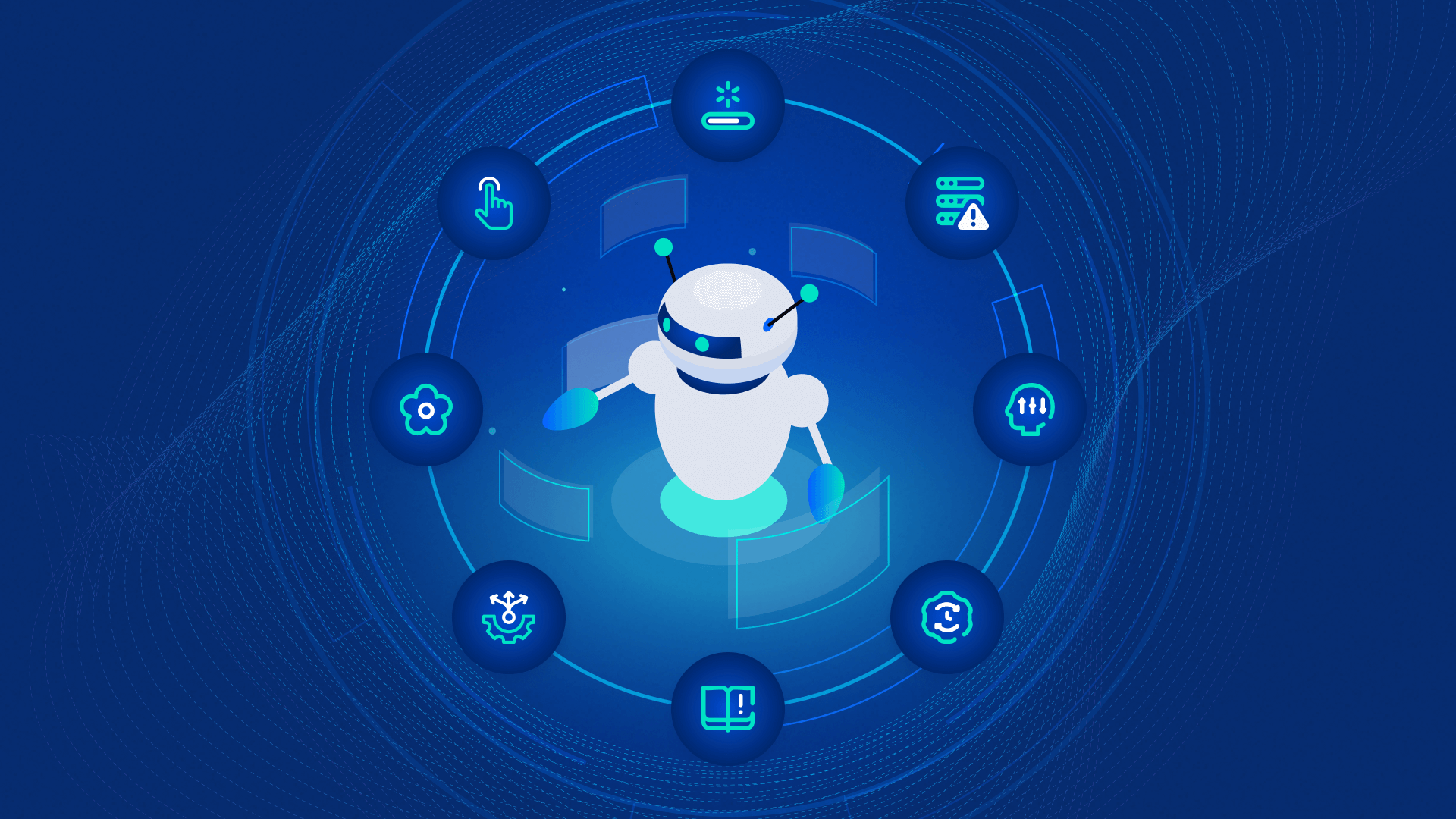Quick Summary: Are you considering using or utilizing artificial intelligence (AI) for the user interface? You need to ensure UI's usability heuristics perfectly align with AI. There is a better correlation between AI technology design and usability principles. This is because only then would you be able to create an intuitive, efficient, and user-friendly artificial intelligence interface. You must be wondering what are the different usability principles to apply for AI design interfaces and how they work. We have explored and explained them precisely in this blog. Let's explore.
Did you know it was Jakob Nielsen who introduced the first ever ten usability principles for UI design?
UI heuristic was created earlier, but it is 100% relevant even today, even when it is used with AI systems. If you implement AI into a digital product, the best way to do so is to follow the usability principles and get the proper AI-powered interface. In simple terms, an AI product has to be designed carefully to ensure the UI heuristic works as guidelines. All its aspects, whether it is the visibility of system status, control, consistency, error, and others, are implemented perfectly.
In this article, we have described all ten usability principles of Nielsen, which are even the most relevant in the context of the AI interface. Let's explore.
Top 11 Usability Principles for AI Interfaces
Generally, the usability principles of AI interface work on three main points such as;
- Purpose
- Originator
- Application
The purpose of the usability principles in AI Interface design is to identify issues and design a product that solves those errors and provides intuitive and user-friendly designs that users love. We have discussed already that it was Jakob Nielsen Who invented and popularised the concept of usability heuristics. He explained the 11 critical principles for user interface design, which is not mainly for AI interfaces but can be effective and useful in this context. Modern designers can use these usability principles to create and evaluate their designs at different stages, including prototyping, wireframing, and testing. So, let's explore these principles to understand how to make things right.
#1 Visibility of System Status
Just imagine you are using a Map, it will show exactly where you are standing. The same can happen when you use other applications. Basically, this indicates that the design must incident and communicate with users and let them know if something is going on or what the system is doing.
Why it's important
According to Statista, 60% of users leave the websites or abandon the apps if they fail to keep users informed. When they go wandering, they will most probably prefer abandoning your app rather than keep guessing.
Visibility and System Status Best Practices
The best way to begin with is to implement user-friendly features and keep users informed about the current status and what is happening in the backend or front end. Open and continuous communication is the key to building trust. Here are some suggestions to do so;
- Implement loading indicators
- Show progress bar (like downloading percentage)
- Real-time updates
#2 Match Between System and the Real World
The second usability principle for the artificial intelligence user interface design explains the need for using familiar languages, tones, fonts, phrases and concepts known to users instead of using internal jargon. Using familiar features and things will ensure better and more intuitive user interaction.
Why It's Important
Picture this: when users visit your food delivery apps and if, they get AI-based recommendations for food in a familiar tone. They will easily find their desired food and place orders quickly.
Best Practices for Ensuring System and Real World Match
As we mentioned, use familiar tones, languages, visuals, and others. Using highly technical jargon will drive your users away. Data-heavy predictions will make technical noise while matching real-world context will make your distal product accessible to all, regardless of your users' technical proficiency.
#3 User Control and Freedom
Artificial intelligence (AI) interfaces are crucial as they give the user control to correct their errors. For example, users, while using your website or app, make or perform accents that they might have done by mistake. In that case, they must be looking for an option to undo the action. This is where user control becomes crucial in the usability principle. You must allow users to undo actions that they want to or have done by mistake. There must be an emergency exit to backtrack, and in return, it will foster a sense of freedom and confidence.
Why it's important
Let's take an example of a Photoshop app. There must be an option for users to revert to the original image if any mistake occurs while editing the photo. A forester report suggests that a distal product having an emergency exit can attract 75% of users.
Best practices for implementing user control and freedom
Based on the type of application you are designing, integrate the undo/redo option, create a path and allow users to cancel tasks at any time in the process.
Powerful AI UX Tools Every Should Know
#4 Consistency and Standards
This usability Principle explains consistency for your AI interface. There shouldn't be any words or visuals that should have different meanings other than what it basically used for. Therefore, for designers, it is important to follow platform and industry conventions and maintain that consistency across the interface. It must give us users easy to predict and smoother to experience.
Why it's Important
People using voice-assisted applications like Alexa, Siri, and Google voice assistant must have similar tones and language with consistent voice commands. What if Alexa turns on the light with voice command "turn on the lights close "while Siri, and Google voice assistant turn on the flashlight with the very command? It will increase users' cognitive load and may irritate them to leave your ass.
Best practices to implement consistency and standards
Ensure your designers maintain the color palette, use the same icons across the AI system, and use the same terminology. Apart from this Your, UI design team must understand what industry conventions are, and if it should be used in the UI design.
#5 Error Prevention
There are times when users often write an email saying they have attached a file, but they are prompted to send an email without attaching the said files. If you have used Gmail, you will find that Gmail will suggest that the file you mentioned is not attached. In another case, there are various such incidents when you are prompted with confirmation prompts before making a final call.
Why it's important
It's essential to help users prevent errors. With confirmation prompts, users get options to recheck the information, or if something has gone wrong because of system misinterpretations. Once they are confirmed, they can make the final decision, but confirmation prompts will prevent problems from occurring in the first place.
Best practices for implementing error prevention
Implement context, awareness, and suggestions, like that we have in Gmail, and ensure your users get a pop-up for confirmation prompt. With confirmation prompts, you can easily remove the memory burden from users, and they will love your rap.
#6 Recognition Rather Than Recall
While designing an AI interface, the designer must give multiple and clear options to use to help them avoid memory load. Recognition will help users retrieve information easily when needed instead of remembering the information from one part of the interface to another. It is Maisy and can cost you most of your significant customers or users.
Why it's important
It's important because people do not like to remember things that they don't need to. However, there are times when users need to perform the same actions they did or do one part of the interface. Hence, providing and displaying relevant actions and options will help them choose and perform tasks efficiently. In another sense, it is easy to remember the capitals of a country rather than remember the answer.
How to implement recognition rather than recall
If you hire an export UI Designer, the team will understand how to implement the recognition features. Ensure your AI design interface showcases irrelevant actions or suggests users with suitable options.
#7 Flexibility and Efficiency of Use
Users love to use digital products that are easy to use. When we say users, we are not discussing one user but rather users of different abilities and intelligence. That means you will have multiple types of users, including notice, experts, physically challenged, and others on your product. Hence, you must have different ways to complete one task.
Why it's important
When you use a map, you get multiple roots option. Now, those new in the area will follow the route suggested by Google while the locals will take shortcuts. The same can happen with your digital product as well, and it will ease your users if they find a flexible process. Your users will have the freedom to choose whichever method they find easy to perform.
Best practices for implementing flexibility and efficiency feature
Keyboard, having ab shortcuts and touch gestures can lead pleasing impact on users. At the same time, some would like to use keyboards using the additional mice, while others will use the touchpads. You may also consider implementing advanced features and settings so users can perform tasks if they have to. You may also consider a lion customizations and give your user control to select and customize the way they want.
#8 Aesthetic and Minimalist Design
Nowadays, people like to use a digital product that expresses more in less. That means if you bombard your users with a lot of unnecessary information, it will irritate your users. Instead, you can try a heuristic way. That means implementing a minimalistic design and removing unnecessary options, features, and prompts that are irrelevant to your users. Your AI interface with minimalistic layouts and prioritised white space can help users stay engaged and help users complete their primary tasks efficiently.
Why it's important
It's essential because users do not want a lot of information on a single interface. If you have things to display, you must display them one after another by ensuring your users need them. An unattractive design without a focus on aesthetics in usability will drive 38% of your users from engaging with your website.
Best practices to implement minimalistic design
UI-focused content and visual design will improve engagement. You may also consider using or utilizing the white space properly and providing information at the right place or when needed.
#9 Recognize, Diagnose, and Recover from Errors
This usability principle is similar to error prevention and user control, except for a few. for example, if someone is not an SEO or I have no knowledge of Internet marketing at all, they will not understand the meaning of error 404. Hence, designers need to use visual treatments so that users can recognize the errors and correct them accordingly. However, that will be possible when you implement error handling and provide diagnosis options clearly.
Why it's important
Picture this: the wrong sign on the road will miss guy drivers and may lead them in the wrong direction. However, with traditional error messages and visuals, drivers scan, recognizing their errors quickly and even correcting them before it becomes too late.
Recognizing, diagnosing, and recovering from errors best practices
Design an AI interface with the right tool and implement all required features, ranging from providing clear errors, error messages, and suggestions to fixing those mistakes or errors side-by-side.
#10 Help and Documentation
When you buy a product, especially a digital product, you get a user manual. For most users, it is not necessary. But companies do provide that self-help user manual to send documentation options to users. Hence, even if your system doesn't need any additional explanation, it is always a good idea to provide documentation.
Why it's important
Accessible resources will make your AI interface beneficial for users.
Best practices to create help and documentation
You may design FAQ options, allow users to download PDFs, and even implement AI assisted chatbot. The user guide has things for most digital products that explain step-by-step suggestions for users to perform any task.
#11 User Control and Feedback
Think about when Spotify recommends a song you don’t like. You can hit the “dislike” button or skip it. That’s user control. In AI interfaces, people should always have the ability to accept, reject, or modify AI-generated content.
Why it's important
If users can’t control the AI, it feels like the system is in charge—not them. In a study by PwC, 76% of users said they’re more likely to trust AI if they can influence the outcome.
User Control and Feedback Best Practices
Giving users a voice creates a collaborative relationship between humans and AI. Here’s how to do it:
- Add an "undo" or "edit" option for AI actions
- Provide a thumbs up/down feature
- Let users reset or retrain their preferences
Must Read How Generative AI Is Remaking UI/UX Design
Final Thoughts
In everything from design to development, artificial intelligence (AI) has become a crucial element. Modern user interfaces with AI have disrupted the traditional way of interacting with digital products. It has become more personalized and personal to users. However, it has become a challenge for business businesses to deliver the same experience. Hence an experienced and reputed UI design company comes into the picture. design agencies have prone expertise and skilled professionals who can help design the product for AI interface and help them achieve their goal effectively. TheFinch Design is one such company with a pool of designers who can perform any task and deliver the desired results. connect with us with your project scope and lettuce. Turn your dream AI interface project into reality.