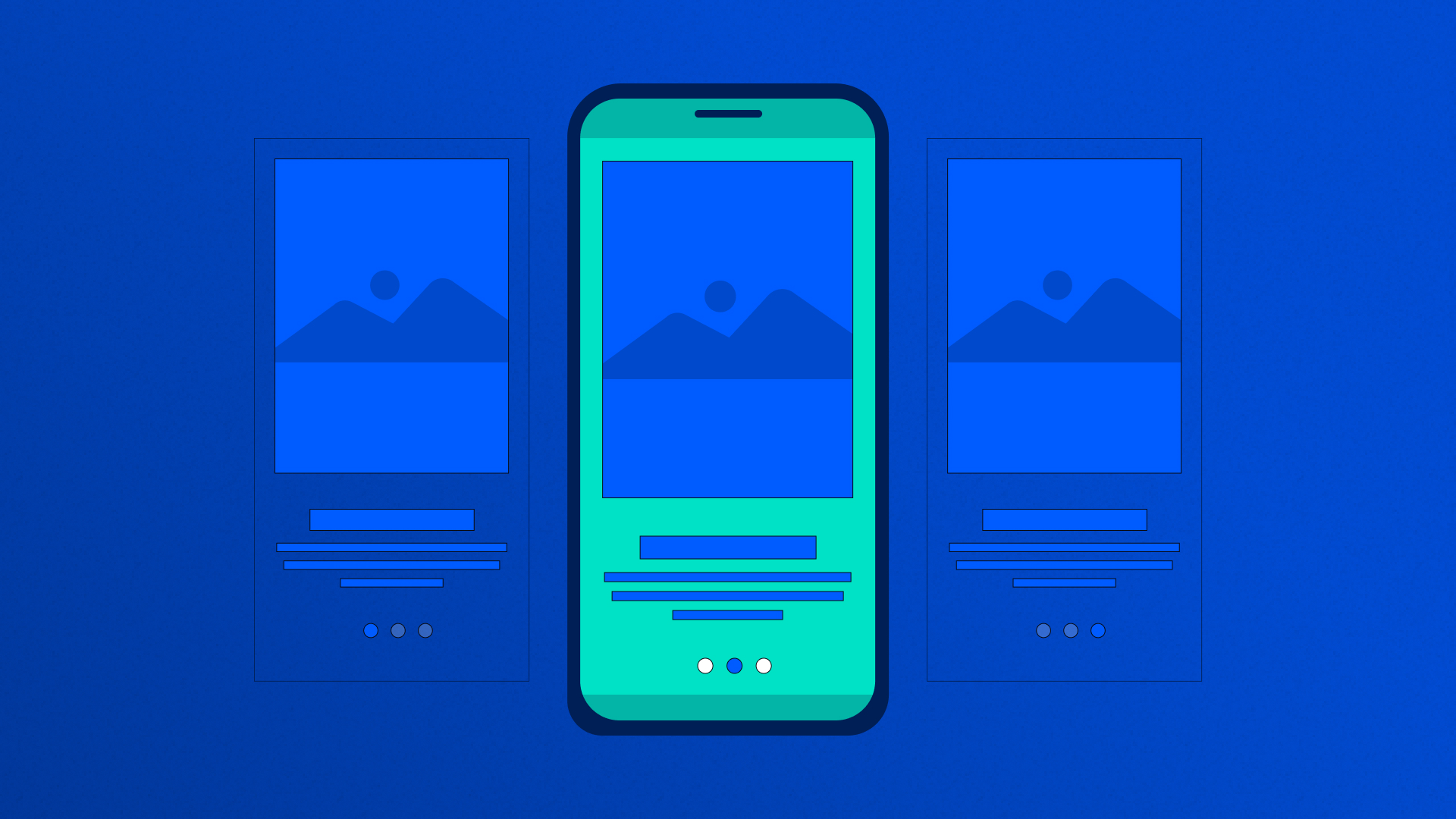Quick Summary: Are you concerned about providing an excellent in-app experience to your new users as they sign up or log in to your application for the first time? You must be concerned with the UX design of the application. Given the fact that modern users are growing tech savvy, a smooth and engaging onboarding experience is the need of hour. In this guide, we have explored everything about user onboarding UX. Keep scrolling for more details.
Do you have customer-facing digital products, like websites, web or mobile applications? You must be looking for a smooth user onboarding UX for the product so your users can understand how to use the product easily and connect themselves to it. It's just like people travelling to their desired destination with the help of a guide, whether it is a city bus, a guide or Apple or Google Maps. They make the journey pleasant with references. Something similar happens to your digital products. When you offer smooth onboarding UX, you create an outstanding journey for your customers.
In this article, we have a lot of things to discuss, but we intend to keep things around onboarding UX. Broadly, we have covered and will discuss the following points;
- What Is User Onboarding?
- Why Is Onboarding so Important?
- Onboarding UX Best Practices
- Onboarding UX Design Patterns and Methodologies
So, without taking your time in all these activities, let's explore them one by one and solve them. All your questions you have with respect to the user onboarding process.
User Onboarding UX at Glance
Onboarding UX or user onboarding UX refers to designing the strategic orchestration of a user's initial journey within your product. It begins right from the loading of the application or signup process and filling in details to the smooth access to the introductory features, such as tutorials and others. The user experience (UX) of the product plays a crucial role in guiding users with easy-to-use features and even helping them know how to use, with or without tutorials.
Overall, the product is designed in a way that helps users with the things they will need in order to achieve their end goals with the applications. User onboarding, if planned properly, will help you engage and retain customers and reduce the early churn rate significantly.
Why Is Onboarding So Important?
Picture this: you open a platform to download an application or sign up using a web page for free service. You encounter a series of unnecessary questions, a confusing interface, and no clear instructions on where to go, what to do or whatever. It's the first bad impression you get, and most probably, you leave the page or uninstall it for never to revisit or install the app in the future. This frustrating scenario is all too common, and it's a surefire way to lose users before they even get started.
On the other hand, a well-designed onboarding process acts as a warm welcome, guiding users through the initial steps of using your product. Here's how a stellar onboarding experience benefits you:
Improved User Retention
When your digital products offer smooth onboarding UX with the knowledge and skills to navigate across your digital products, it will create happy customers.
Higher Engagement Rates
Users love to explore and engage with digital products with smooth navigation, a guide to using the products and easy access to the information they seek. It's possible when you provide them easy access to the features, information, and more.
Positive Word of Mouth
Excellent user onboarding UX will encourage users to spread the word about your products among their circles and even refer someone looking for products similar to yours. It’s good way to promote word of mouth marketing for your products.
Lower Churn Rates
An early churn rate is inevitable if the product is equipped with smooth user onboarding UX, like easy access to the features, tutorials, and more. With carefully planned UX, you can create personalized experiences.
Onboarding UX Best Practices: How to Create a Seamless User Onboarding Experience
Before you explore the UX design pattern and methodologies, you have user onboarding UX best practices to explore. You can speak to your UI/UX design experts, understand the significance of UX for digital products, and explore how to create one. For your understanding, we have explored some parts here.
Know Your Audience
You cannot create a better user experience unless you know them and understand their challenges and pain points. Research the market and your users, and know what problem they want to solve. Hire the right UX team who have greater experience in UX design as they know the significance of UX.
Keep Product UX Clear and Concise
Do not overload products with unnecessary features and information they do not need. Keep it clear in a step-by-step manner.
Focus on Personalization
With research, you know your customers and their pain points. Personalize your product as it will make users feel valued. By incorporating user data, you can create a smooth onboarding journey.
Prioritize Users and Their Choice
Empower your users to choose their onboarding journey. You can do this by creating different onboarding flows and providing multiple options.
Keep It Interactive
Making our onboarding UX with step-by-step tutorials, ensure you incorporate interactive elements so your users can keep themselves engaged with your products.
Welcome Feedback, Work on It
Allow and encourage users to give feedback, even if it is negative. Take feedback and work on the feedback you receive.
Onboarding UX Design Patterns and Methodologies
Now you know the basics of user onboarding UX and its benefits, it's time to explore the UX design partners and methodologies. We shall explore some of the practical tools and techniques to help you create winning onboarding UX flows.
Onboarding UX Design Pattern
User onboarding UX design pattern is the process UX designers use to introduce products to new users. With introductions, it aims to collect basic information about users and even highlight the crucial AI elements. Basically, onboarding UX patterns are divided into three main categories. They include;
- Annotated
- Embedded
- Dedicated
While annotated patterns draw the attention of users to specific features, embedded patterns are one of the UX best practices, which include checklists, task lists, pop-ups, and, to name just a few. As far as dedicated onboarding patterns are concerned, it is crucial to help businesses collect data, such as signup forms, welcome screens, surveys and more. Let's take some of the examples of creating user onboarding designs.
Welcome Messages
It's like starting a new iPhone and other smartphones or gadgets that welcome users with certain greeting messages. In some cases, navigating users to take the next step, such as to sign up on screen, or others.
Product Tours
Product tour refers to walking your new users to a dedicated interface and helping them with step by step guides. It can be helping them with tutorials on how to take the next steps or sign up or set up. The tutorials could be expressed through a series of images or a video.
Progress Bars
It is the process of revealing information steps one by one or gradually. When we set up a new phone, it provides one piece of information at a time. Once a user completes one action, the other one prompts quickly. Progress bars ensure to avoid overwhelming users with multiple pieces of information at the same time.
Onboarding Checklists
It's a kind of task list that users need to complete as part of their onboarding process. It's like setting devices according to user's preferences and even allowing users to provide maintenance features in simple steps to complete.
Hotspots
They are crucial onboarding patterns that easily draw the attention of users to unused features. Picture this: when we sign up for a Gmail account, it introduces the top main features with hotspots. In some cases, they highlight hotspots to draw attention to some unused features.
Onboarding UX Design Methodologies
While in onboarding UX design patterns, we use specific methods to create UX for products, onboarding UX methodologies refer to design frameworks to ensure how users interact with the products the first time they log in to the page or sign up. Some of the examples of onboarding UX methodologies include;
Microlearning
It's similar to onboarding checklists, which break down complex features into different parts to help users easily onboard.
Progressive Onboarding
It is the most crucial onboarding UX methodologies that help users take steps one by one. For example, you allow users to sign up and ask them to fill out the form first. Then you ask them for their preferences, services they want to use and others.
Goal Oriented Onboarding
It's methodologies to customise onboarding experiences that fulfil the users' objectives. For example, if your prompt them to sign up, the users must get a different path to complete the task. It can be either filing-in the information and sign up using 'Google Accounts", "Facebook Accounts", or others.
Where Does TheFinch Design Comes in Between
TheFinch Design is the top-rated UI UX design agency with a pool of experienced UX designers to help you create researched and user-friendly UX for smooth user onboarding. We have designed a wide range of digital products, and every project incorporates smooth user onboarding UX. Contact us today with your project scope, and we help you make the most out of your project.
Ravi Talajiya
CEO of TheFinch
With over a decade of experience in digital design and business strategy, Ravi leads TheFinch with a vision to bridge creativity and purpose. His passion lies in helping brands scale through design thinking, innovation, and a deep understanding of user behavior.