WPF Development: A Modern Approach to Improve User Experience
WPF/ / 22 Oct, 2025
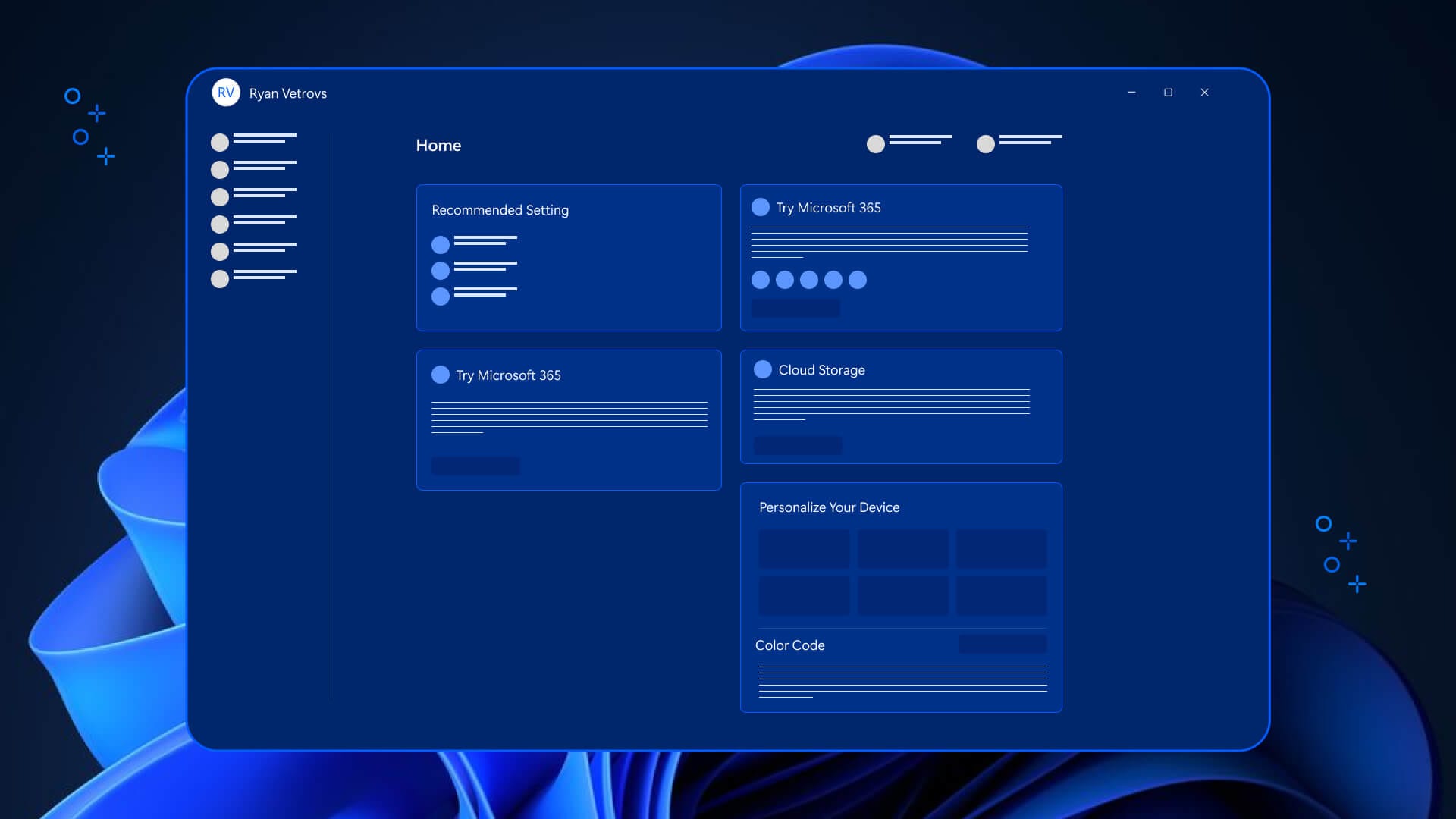
Table of contents
Tired of using outdated user interfaces for your business applications? How about creating a WPF application that gives your application a modern, sleek, and responsive experience that users would love?
WPF stands for Windows Presentation Foundation, the best choice today for creating applications with an immersive and intuitive user experience. Successful software development is for those who are willing to learn and adapt to the evolving trends in the design.
For Windows desktop developers, WPF design remains one of the most powerful frameworks for building modern UI apps. Let’s explore the best practices of WPF development and why businesses today should choose WPF modern UI.
Before we get into the knitty-gritty of WPF, let us understand its definition.
What is WPF?
To stay updated and leverage the latest features in the framework is important to enhance your applications, provide better performance, and security. But what is WPF?
Windows Presentation Foundation (WPF) is a Microsoft open-source UI framework, a graphical system to build modern Windows desktop solutions using the .NET platform. It uses XAML, a language that defines UI elements, allowing seamless collaboration between developers and WPF designers.
Moreover, WPF material design comes with a range of features, graphics, and styles. This makes WPF a powerful tool to develop a rich, intuitive UI design. But what’s the use of WPF applications?
Key features include a robust layout system, data binding, styling, templating, and support for media integration and advanced text rendering.
Why Businesses Choose WPF
There are unique features of WPF that enhance any business application for a better user experience. Its features help you design modern Windows applications, and it is now commonly utilized to create software applications over traditional application development concepts. WPF enables the creation of visually impactful, rich, and interactive user interfaces. Powerful styling and skinning in WPF make the application quite appealing. Customization is another key element of the WPF application. Let’s introduce you to the basics of creating a WPF application.
Creating a WPF Application: The Basics
Here are a few fundamental steps you need to follow as a WPF designer to create the best application.
Open Visual Studio and create a new project
Launch Visual Studio.
From the start window, select "Create a new project".
Choose the WPF application template
In the "Create a new project" window, look for "WPF".
Choose the "WPF Application" template (be sure to select the correct .NET version, such as .NET 9.0 or .NET Framework, depending on your project requirements).
Select "Next".
Configure the project
Provide a meaningful "Project name" (for example, "MyFirstWPFApp").
Alternatively, select a different "Location" to save your project files.
Select "Next".
Specify Target Framework (if applicable):
If prompted, pick the required ".NET" target framework, such as ".NET 9.0 (Standard Term Support)". Click "Create".
Explore the initial project structure
In the initial project structure, Visual Studio generates a basic WPF project and opens the default MainWindow.xaml in the designer. The "Solution Explorer" pane shows the project files, such as App.xaml (application definition), MainWindow.xaml (main window UI), and their respective code-behind files (e.g., MainWindow.xaml.cs). The WPF designer normally displays a split view, with the visual design on one side and the XAML markup on the other.
Understanding XAML and the Code behind
Extensible Application Markup Language (XAML): This is where you define the attributes of user interface elements such as buttons, text fields, and layouts. Code-Behind: This is the C# (or VB.NET) file that goes with a XAML file and contains the logic for event handling, data processing, and other application features.
Adding UI elements
To add UI elements, you can either drag and drop controls from the "Toolbox" or write XAML manually. Examples include buttons, text blocks, text boxes, grids, and stack panels.
Running the application
To create and start your WPF application, press F5 or select "Start" in Visual Studio. A basic window will emerge, displaying the UI elements you've configured.
Key Aspects of Modern WPF UI Design
Modern WPF UI design focuses on building visually appealing and user-friendly programs that adhere to contemporary design standards. This entails using WPF's rich styling and templating features to create a clean, minimalist, and straightforward user interface. Key aspects of modern WPF UI design are listed below:
Flat and Minimalist Aesthetics
Using flat design principles, limiting extraneous visual elements such as gradients and shadows, and emphasizing clean lines and ample whitespace.
Customizable Controls and Styles
Using WPF's powerful styling and templating features, you can create custom control styles that are consistent and branded throughout the application. This frequently entails altering basic control templates and giving unique styling to elements such as buttons, text boxes, and windows.
Fluent Design Principles
Using aspects from Microsoft's Fluent Design System, such as acrylic effects, subtle animations, and adaptable layouts, to produce a more engaging and modern look.
Improved User Experience (UX)
Designing for easy navigation, a clear visual hierarchy, and efficient interaction. This includes adding custom title bars, organizing menus, and providing clear feedback mechanisms for user actions.
Responsiveness and Adaptability
Creating layouts that can adjust to varied screen sizes and resolutions, resulting in a positive user experience across several devices.
Integration of Modern Libraries
Using third-party libraries to effortlessly include current UI elements and styles into WPF applications, use Metro or Material Design in the XAML Toolkit.
Best Practices in WPF Development
Over the years, some practices have emerged while developing applications and are still considered the best today. Let’s have a look at these best practices for WPF development.
Avoid using UI elements for data storage
Avoid storing data in text boxes. Separate UI and data logic, and to handle data, use and attach model classes to the UI via data binding. This facilitates easy and quick testing, scalability, and maintainability.
Use MVVM architecture
The MVVM architecture separates the UI from the model using a ViewModel. This results in testable code isolating logic from the UI.
Use WPF commands for user interaction
These commands enable better UI elements. It also binds the user actions to the ViewModel to improve code readability while adhering to MVVM principles.
Use dependency properties in custom controls
Dependency attributes allow data binding, style, and animation in custom controls. They allow you to define properties in XAML, which helps your custom controls interface with WPF features.
Leverage code generation tools
Use tools that generate boilerplate code on the fly during build to reduce manual coding, improve consistency, and accelerate development. This minimizes maintenance costs and guarantees code uniformity between teams.
Simplify the visual tree
A complex visual tree impairs performance. Keep the UI hierarchy basic to improve rendering speed, memory utilization, and event handling efficiency.
Implement virtualization for large lists
Virtualization guarantees that only visible UI items in long lists are produced and rendered, which improves memory efficiency, rendering performance, and load time, particularly for huge datasets.
Long operations need async or background methods
Long-running operations should not be blocked on the UI thread. Use async methods or background threads, e.g., Task.Run, to keep the UI responsive and enhance overall performance.
Minimize Code-behind
Limit code-behind to the necessary UI logic, such as lifecycle events and minimal behaviors. Keep business logic in the ViewModel to improve separation of concerns and maintainability.
Don't reinvent the wheel
Use pre-existing libraries and third-party technologies to create common UI components and functionality. This saves time, improves quality, and ensures support, allowing you to prioritize core features over reinventing solutions.
How TheFinch Expertise
Building responsive, appealing, and scalable WPF applications requires more than clean architecture and code. It demands a thoughtful modern UI design, are all it takes to make any application improve user experience.
By applying the best practices mentioned in this blog, developers can develop high-performing applications. For advanced scenarios like building a WPF report designer, usability becomes critical and ensures that users interact with complex data seamlessly.
To be able to achieve all of these, you need to partner with experts like The Finch. The best UI/UX design service provider that specializes in crafting intuitive WPF applications that changes user experience. With elements and capabilities aligned, you can build or design a custom WPF application strategically.
Whether you're building a new WPF app or modernizing an existing one, The Finch can help you do it with style, speed, and strategic insight.
















