More Great reads!
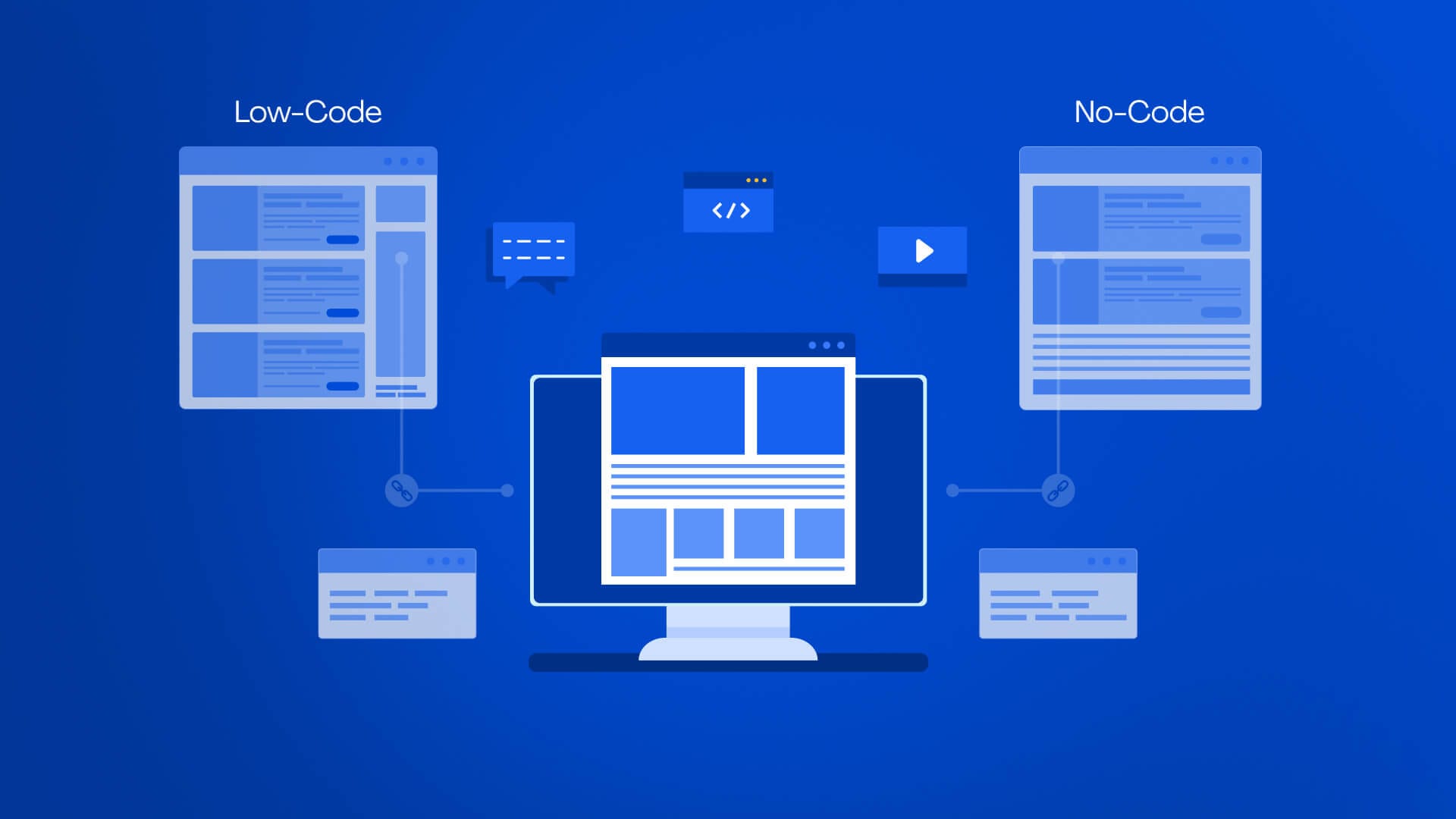
Low Code No Code / July 3, 2025
by Ravi Talajiya
Low-Code/No-Code: The Future of Web App Development
Low Code No Code/ / 21 Jul, 2025
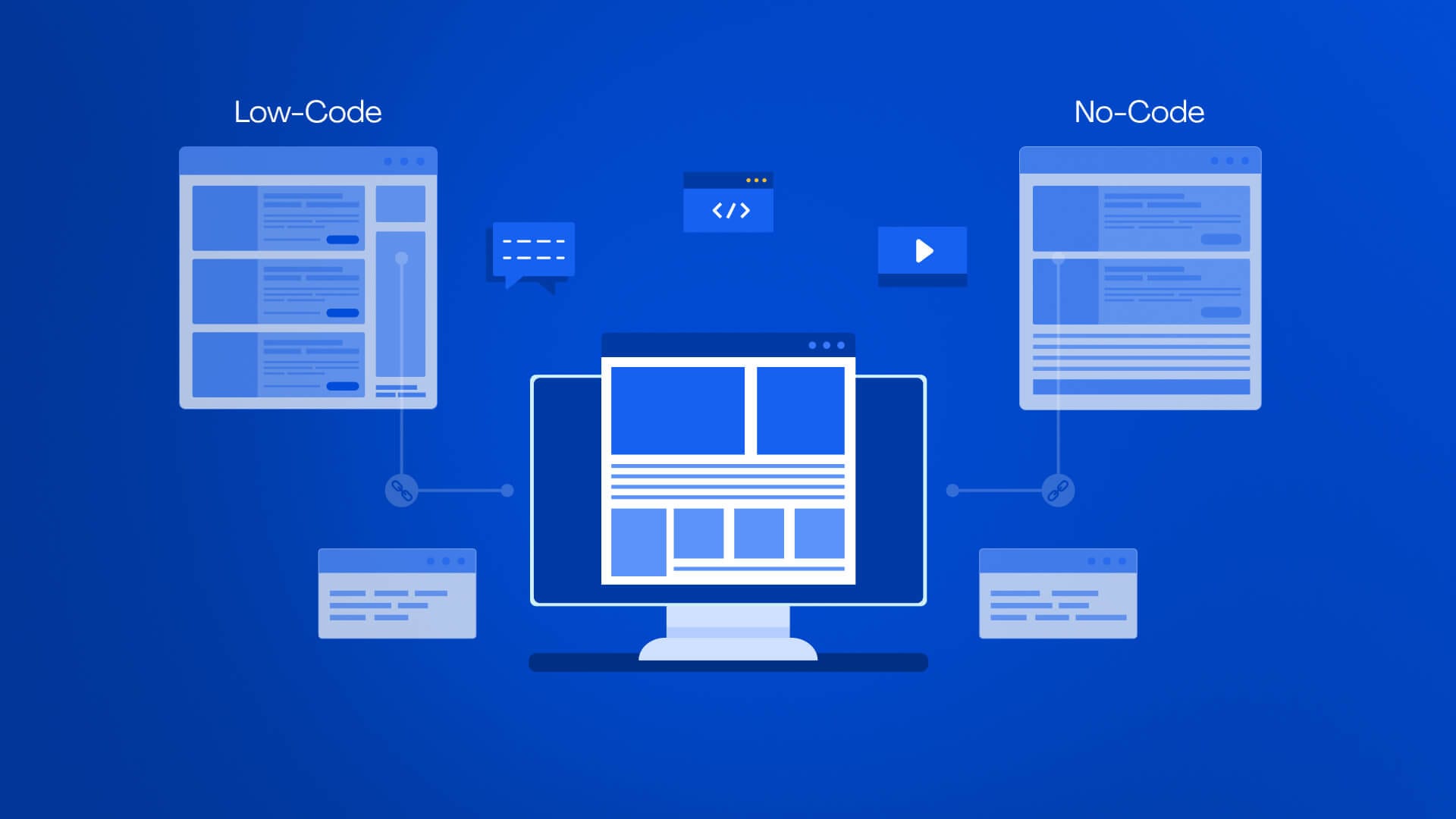
Table of contents
Imagine you’re an entrepreneur and have a bright brand idea. You have a limited deadline to launch the website, but you don’t have a full-fledged development team to make it live or outsource, because it might cost thousands. Here comes a cost-effective and time-saving solution: Low-code and No-Code Development.
The global market for low-code development technologies is expected to reach $26.9 billion in 2023, a 19.6% increase from 2022, according to Gartner, Inc. This growth is driven by the rise of business technologists and the increasing adoption of enterprise-wide hyperautomation and composable business initiatives, which are expected to fuel low-code uptake through 2026.
What’s all about it?
Low-code and no-code platforms both fall under a broader category of visual development tools. They allow you to design digital products with simple drag-and-drop functions, pre-made modules, and visual logic streams. Visual development is no longer a niche term; it's a central aspect of the way businesses develop and launch digital products today. Since everyone needs web and app experiences in a flash, no-code and low-code platforms are invaluable tools to have on hand. Although people tend to use the terms interchangeably, these two approaches actually do different things, require different abilities, and are suited to varying types of projects.
To make informed decisions for your team or company, it is essential to understand the differences between low-code and no-code, their unique characteristics, and their place in today's development scene.
Low-code development is a contemporary method of software creation that helps in building digital applications faster using a visual interface, with limited coding. It's like a shortcut for developers, where monotonous coding is replaced with drag-and-drop tools, reusable elements, and pre-built logic blocks. Yet, if required, developers can write custom code to change features, integrations, or enhance performance. Low-code platforms such as Mendix, Microsoft Power Apps, and OutSystems are made primarily for developers. They make it super easy to whip up websites and apps with visual tools, but they also let you dive into custom scripting and API integrations if you need to.
Low-code is ideal for brands that want to quickly launch products without compromising flexibility and control. It strikes a unique balance. Quicker than old-style development, but more tailor-made than no-code. Low-code offers agility with the power of customization for developing enterprise apps, workflow automation, and integrating existing systems.
Best for:
No-code is the quickest way to develop digital products functionally without the need to write any code.
No-code platforms are designed for non-technical individuals, operating teams, founders, and product managers to create apps, test ideas, automate, and iterate without the need for a developer. Bubble, Webflow, and Glide are platforms that allow you to build internal tools, websites, and even mobile applications with modular building blocks without coding. Both these approaches make them less reliant on the traditional development cycle, depending on the technicalities and flexibility.
But, as there’s no coding, no-code platforms have less scope for customization. That said, it’s still a breakthrough for brands who doesn’t want more technical dependence.
Best for:
Low-Code vs. No-Code Development? Let's dive right in. The biggest difference between them is who these sites are for and what type of digital product they're suited to create.
Coding Requirement Minimum custom logic and integrations No coding needed
| Attributes | Low-Code | No-Code |
| Coding Requirement | Minimum custom logic and integrations | No coding needed |
| Customization levels | High: scripting and custom modules are possible | Limited: only operates within pre-set formats |
| Speed of development | Quick | Very Fast |
| Target Users | Developers, tech-savvy, and IT teams | Non-tech developers and businesses |
| Scalability | High: Ideal for complicated enterprise-level apps | Medium: Ideal for MVPs or simple apps |
| Use cases | Tailored enterprise apps and tools, and workflows | Internal dashboards, landing pages |
| Control over UI UX | Full control with development support | Restricted to platform deliverables |
| Time to market | Short | Very short |
| Pricing | Suitable for complex and long-term projects | Effective costing for prototypes and MVPs |
| Maintenance | Simple to maintain using development resources | Easy use with restricted flexibility |
Now that you know the distinct features of both, let’s understand their significance, pros, and cons.
In typical software development, there are predefined phases like designing, development, testing, and deployment, and these are managed by distinct teams, which allows for gaps and delays in communication, versioning problems, etc.
No-code-low-code is simpler. Product teams and owners can build directly with functional prototypes, test them with real users, and make changes without a developer’s availability. This gives developers a focused time for backend logics, performance optimization, and overall systems architecture. This prediction tells us a big story that visual development is no longer a newcomer in the market. It has a fundamental potential.
At TheFinch, our Low-code and no-code development services make it possible for business users, enterprises to make suitable development decisions as per market demands and to launch products smoothly. However, let’s understand more deeply the advantages and disadvantages of LCNC.
Both approaches have limitations.
| Pros of Low-Code Development | Cons of Low-Code Development |
| Paces up the development process and allows custom coding | Not completely free of code, developers might need custom integrations to scale |
| Suitable for enterprise apps, integrations, backend logics, and APIs | Platform switching can be complex because of vendor-specific architectures and languages |
| Enhances coordination among developers & business users through visual interfaces | Non-tech users can find it difficult to modify apps without tech support |
| Ideal to build apps that grow as per fast business needs | Charges may apply as per platform use, eventually leading to high costs |
| Saves time in the development process, leading to a fast time-to-market |
| Pros of No-Code Development | Cons of No-Code Development |
| Enhances non-IT users to build apps and websites. Automate without a developer’s dependency | No access to tweaking any features or coding |
| Tech teams can focus on core projects, while business teams can manage easy-to-use tools | Not suitable for complicated apps, traffic, and performance |
| Suitable for testing ideas for startups and lean teams | Might not support data security strict standards and compliance |
| Simple to learn and use without a technical background | May need paid add-on features to integrate with other systems |
| Ideal for internal forms, tools, landing pages, and customer-facing apps | Migration can be complex and time-consuming |
This is how to approach it.
Choose no-code development when:
Choose low-code development when:
Worth noting that the majority of companies select both platforms depending on the task size and complexity. Yes, well. Are there any downsides? Let’s find out.
The truth is that no-code and low-code are not alternatives to each other. Rather, they're establishing a continuum. No-code makes digital construction accessible to the masses so that teams can deploy and iterate without needing technical capital. Low-code speeds up development for people who have to move fast but still have to reduce risk and complexity.
Low-Code No-Code- the Future of Web Development, is a key driver of innovation, and the industry is embracing it. Together under effective management, they allow organizations to move quickly, make better decisions, and react more nimbly to market needs.
For businesses that need to launch and scale faster with quality compromise, we deliver low-code and no-code development services. From the phases of product validation, internal digitalization, and operations to customer-facing digital products, we assist in selecting the right framework, platform, and tool. Our professional developers' expertise in platform strategy, MVPs, UI UX design, visual architecture, enterprise rollouts, and overall implementation. We focus on clarity, speed, and precision.
Final Takeaway
So, it’s not no-code vs low-code development typically. Low-code and no-code platforms are redesigning how we develop for the web, app, and beyond. Their roles are diverse, but their purpose is common: to streamline and speed up development in a digital-first economy. Knowing the distinction between Low-Code/No-Code Development Services ensures that web apps are not just about developing faster but also developing smarter, with the perfect tools for the project.
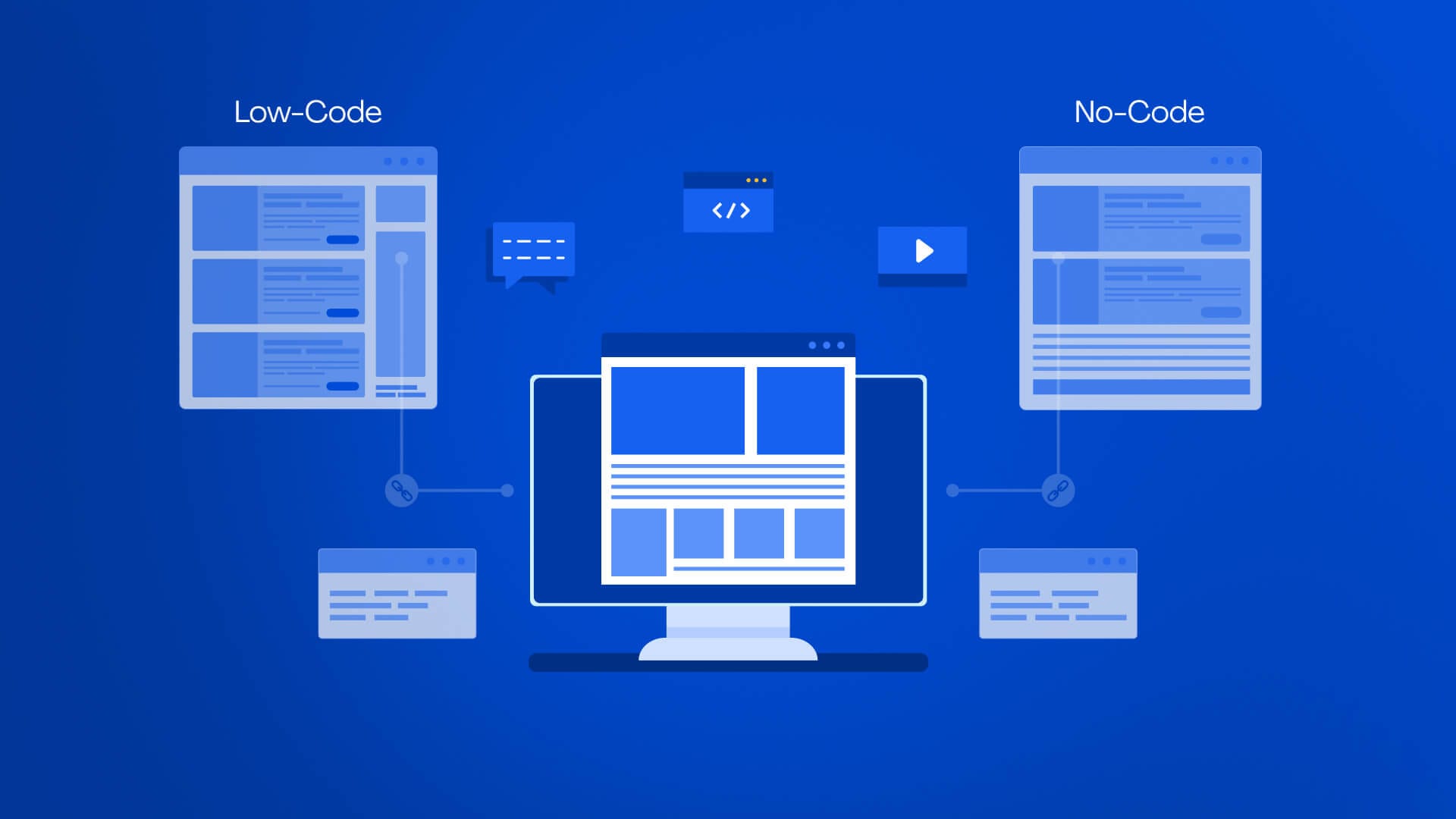
Low Code No Code / July 3, 2025
by Ravi Talajiya
Low-Code/No-Code: The Future of Web App Development