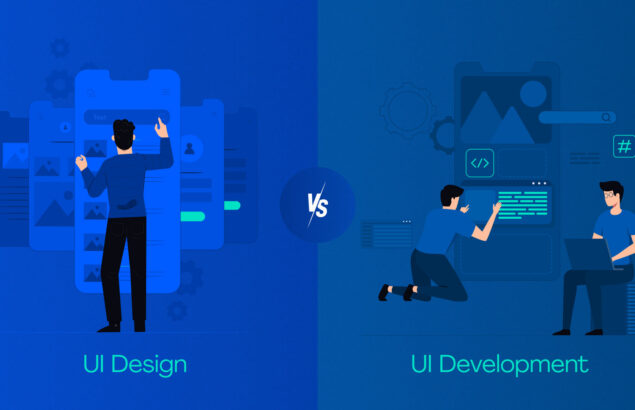Pragmatic Pixel Perfection: Roadmap for Weighing Design Quality and Speed
Posted by Ravi Talajiya on 23 Nov, 2023
Quick Summary: There are two basic ideas in every sector of product teams, especially at startups: making the best product possible and getting that product to market as soon as possible. Prioritizing speed often means avoiding standards and opting for inferior results, whereas prioritizing quality generally means dedicating a significant quantity of time and money to making the product perfect. This guide indicates techniques that balance quality and speed while designing outstanding products.
Design artists and designers primarily utilize the pixel perfect pragmatic. It is centered on designing to reach absolute perfection so that users of digital products can have the best possible experience, independent of the browser or device they are using.
When websites were developed with Photoshop in the 1990s, the process was far more labor-intensive till now, and from that time, the term "Pixel Perfect" was coined. Nowadays, CSS code is typically used to create UI components rather than Photoshop design files added to HTML.
Since modern design is too melodic and dynamic to strive for perfection, it makes it superficial to apply the pixel-perfect process as it was originally envisioned. In this article, we shall discuss every aspect to create pixel perfect design. Let’s explore;
What is Pixel Perfect Design?
Simply put, a design that fully utilizes every pixel in the design yields the crispest, cleanest, and most deliberate visuals is known as pixel-perfect.
A pixel-perfect design has no distortions, unwanted blurring, aberrations, or other design flaws. When different kinds of anti-aliasing and compression artifacts are used in the design process, it can lead to design faults in websites and applications.
In a simple statement, the process of employing CSS and HTML to ensure that web pages are shown by browsers precisely as intended is known as pixel-perfect. To ensure that every pixel on your screen adapts perfectly, pixel-perfect is essential. This method assists in preserving a uniform appearance and experience across all browsers and gadgets.
How to Achieve Pixel Perfection
You can determine whether the elements in the original design comply with a set of criteria by establishing them and comparing them to the elements. You'll be able to identify misaligned components with the grid at high speed. Pragmatic design perfection is most useful when you have a strict visual flow that you must maintain or when you need to align many elements simultaneously.
There are several guidelines from this methodology that we have shortlisted to improve the pragmatic pixel perfection:
Accessibility
To find what you're looking for on a page or app, a well-designed layout that lets you quickly determine which things are more significant than others is essential for proper online navigation. You should use nice color, size, and shape for your pages.
Typo
Every digital platform has consistently large, readable, and everlasting pages. To preserve pixel perfect web design and connectivity:
Ensure your website has no more than two errors.
For optimum readability on a variety of screen sizes, choose a clear font and size.
Never forget about the smaller screen view set-up when creating copy for websites or applications.
Icon
Icons have to adhere to standardization in terms of color, shape, and meaning. For example, the customary practice would be to display a red cross if we wanted to transmit an error notice.
Visual Symmetry
Given the importance of maintaining order and relevancy in each area, the visual hierarchy of the digital product must suitably handle its key components. For example, not too long ago, visual scale caused a usability issue, and Facebook's birthday notifications would confuse.
Techniques for Achieving Pixel Perfection in Design Quality and Speed
In graphic design, pixel accuracy is the ultimate goal. It's the skill of making precise, bright, and legible drawings at any scale. It takes a keen eye for detail and meticulous attention to achieve design perfection. We'll look at a few methods graphic artists might employ to make their designs pixel-perfect in this part.
Apply Grid System
Grid system is one of the best techniques used in design to provide information in a systematic manner. This is also a way to attain pixel perfection. There are times when you have something to show in structure and order; the grid system offers an easy way to align and arrange visuals. This will ensure the users easily perceive what you want to show and understand what you want to convey, creating an excellent user experience.
Vector Graphics Can Make a Difference
There are some places in design where you need to have imagery visuals, which you cannot get from a raster. This is good for designers to create high-quality visuals without consuming much space, as it can be enlarged or shortened to any size without compromising the quality. Scaling is infinite in vector graphics and can correctly visualize things.
Anti-Aliasing: Excellent Option for Pragmatic Design
Anti-aliasing (AA) is an excellent technique to bring visual appeal to images used in design. It helps designers smoothen the sharp edges of every image and other visuals in the design. It’s the best way to create pixel perfect design. The technique we have explained here is crucial, and you need to keep a sharp eye when your tech partner makes a design. Besides, the quality design comes with the experienced and expert UI UX design agency working on your project.
Enlarge and Shrink
Enlarge and shrink are the most common techniques used in design to resize the motif. It has to be done expertly, as stretching and shrinking can impact the quality of images. You need to do certain things: hire the right UI/UX designers with good years of experience in design and connect with the right agency and experienced team designers.
Check Pixel Density
Ensuring the number of pixels per inch (PPI) is known as "pixel density." The higher the pixel density, the clearer and crisper the design. However, only an expert UI/UX designer will decide the thickness, as higher pixel density can make the image heavier and can lead to increased website load time.
Test Design
Last but not the least, testing is crucial, no matter what you build. Who will ensure the design is perfect for your project scope and that all features and functionalities are implemented as per the project scope? Apart from this, testing is crucial to ensure it is compatible with all devices and screen sizes. Testing will help you find bugs, design errors, and other loopholes that can be eliminated before the development team takes charge.
Design testing takes significant attention to detail and accuracy. Using the appropriate methods to achieve pixel perfection, designers can ensure the project is perfect from all perspectives.
Final Thoughts
This article explained every aspect of pragmatic pixel perfection in design. What keeps the design balanced, and what strategies do you need to apply to achieve that goal? You can use every suggestion in this article to create an outstanding design that gives a competitive edge and an excellent user experience. At TheFinch Design, we project that keeps your business thriving by keeping your users engaged. We use the best design practices to ensure they match the trends and provide all features and functionalities to complete an action.
Connect with us if you want to hire the right UI/UX design team or discuss your project with us.
Index
Would you like to Listen?
Related Articles
Get the inside scoop on the latest UX industry happenings and trends from our expert UI UX professionals.