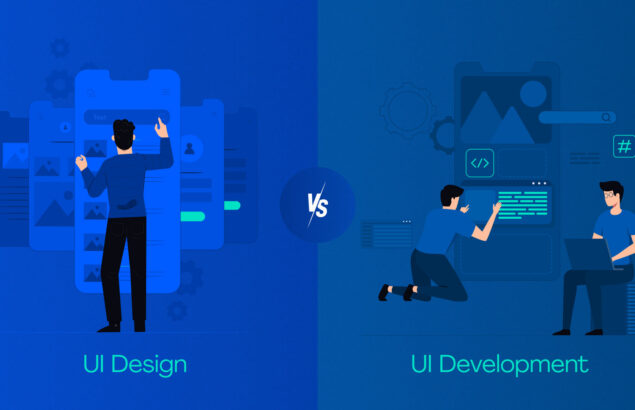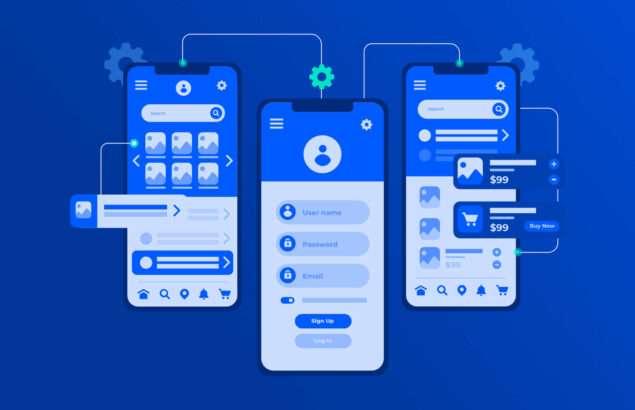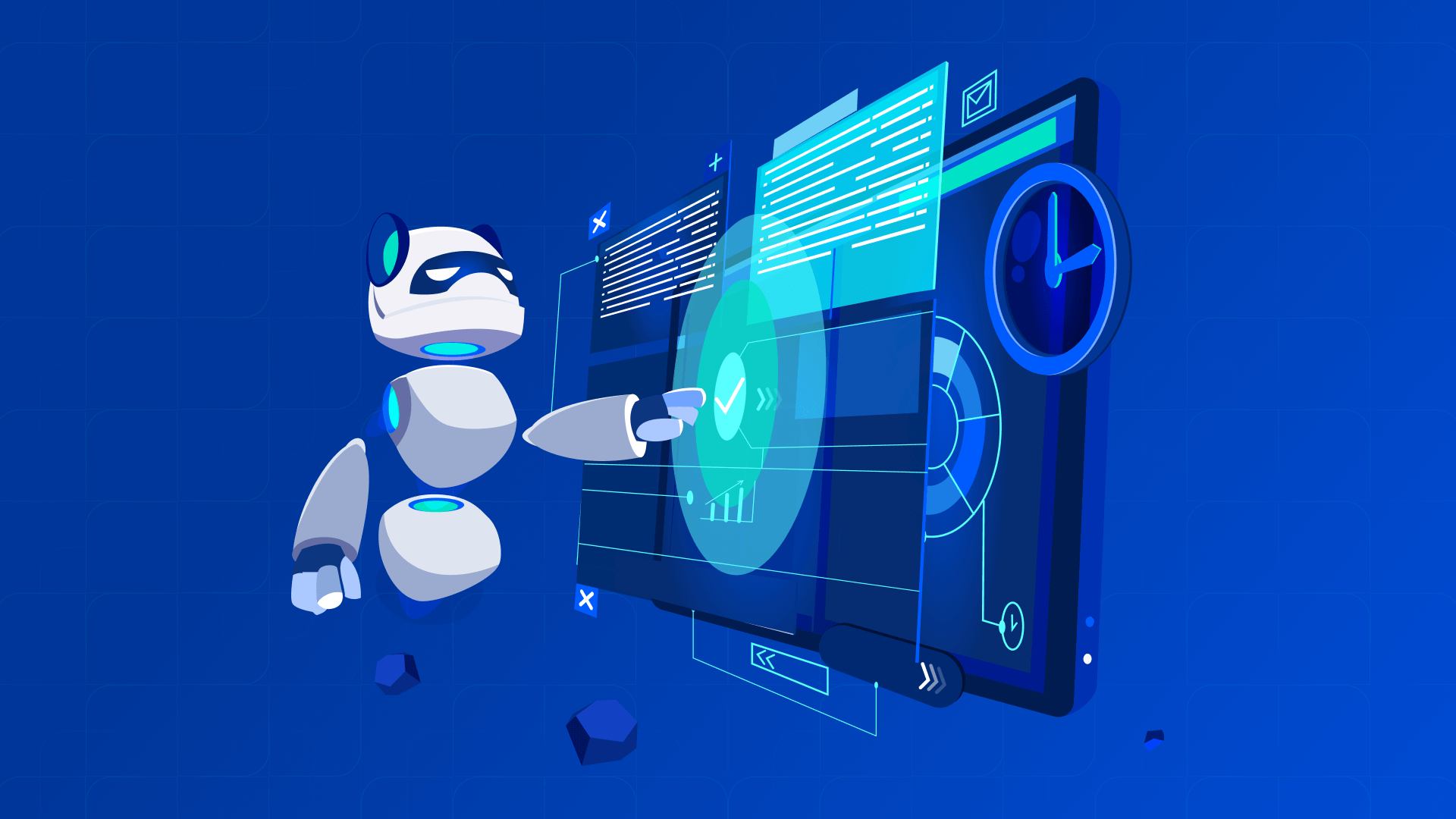
Quick Summary: No industry is immune to Artificial Intelligence (AI) and UI/UX design is no different. The tech advent has streamlined the product design process and helped UI and UX designers create effective AI product design using a predictive analytics approach. We know that AI can be beneficial in creating digital products but most of us do not know how. Hence, we will explore things about AI and how it can be beneficial. Let’s explore.
Did you know a report on 3Pillar of Gartner predicts that 90% of organizations, including product design will use AI tools for processes?
AI tools, particularly Generative AI, will help Designers make decisions in creating effective product design and streamline processes. In product design sustainability is the key and AI tools will help regulate sustainability and eradicate asset risk associated with processes. But that is not the end, there are plenty of things That AI or artificial intelligence has to offer in product design.
In this article, we will study everything about AI and how it will assist designers in creating outstanding products and steadfast processes.
We will explore;
- What is AI in product design?
- When and where to use AI in product design
- Top tools to be used in product design
- The method through which we can implement AI in product design
- And some of the real-world use cases
So fast in your belt and read this blog for incisive detail and understanding. Let’s explore.
What AI in Product Design in the Making?
Artificial intelligence has revolutionized every sector, including product design. From creating prototyping, wire, framing, and trend-oriented, design suggestions to generate design, context, awareness, design, and emotional design analysis, AI has plenty of things to offer. AI is helping designers make the best of their creativity and provide outstanding user experience with perfect design, optimization, and intelligent material selections. The human mind takes days or even months to come up with something promising while I can help solve this issue in a moment of time or hours. For product design designers can use AI tools to explore the market, analyze things, and create data-driven user interfaces, and material selection optimization.
Where to Use AI in Product Design?
When it comes to analyzing the need or where to use AI in product design, It is on designers and the type of project they are building. AI is omnipresent in product design and designers can use this tool in many ways. Here are some of the examples of AI tools that can help designers make their design projects out of the box — all they need is to know when and where to use the tools.
1: User Research and Data Analysis
The best design comes with the best data. Artificial intelligence can help conduct user research, gather data, and analyze data that can help in creating outstanding designs. Data-oriented design is possible when you have a good understanding of the market, your target customers, their pain points, requirements, and solutions they are looking for. Yeah, I can help you with effective user research and data analysis.
2: Ideation and Concept Development
Clients have ideas, but you have to develop their ideas into beautiful products. That’s where AI can help you with ideation and concept development. For example, with AI tools and data at hand, you can brainstorm and generate ideas. For example, tools like ChatGPT, Google's Gemini, and Generative AI revolutionizing UI and UX and it can help validate your suggestions and create beautiful concepts out of ideas you have.
3: Prototyping and Testing
While designing a product, you need to create multiple prototypes and validate your prototyping in a real environment. It requires a lot of man-hours and effort to generate prototyping and conduct testing. Whereas, artificial intelligence tools can power your design tools, such as Figma, and Adobe Sensei to create rapid prototyping and testing simultaneously.
4: Personalization and Customization
Modern customers love customization and personalized design products. Apart from this every business is different and has a different set of challenges and requirements. Hence the design should be unique and personalized to address the specific challenges of an organization. With AI design decisions, personalization and customization can be easy. It is just like Netflix offers personalized recommendations to users based on their past history.
5: Visual and Interface Design
Khroma and Canva are powered by AI and they are a great source for helping designers optimize design aesthetics. These tools help designers create a distal product that is visually appealing. They do this by providing consistent and rapid suggestions to Designers symptoms of UI layouts, color palettes, fonts, and others. AI, with these features in this design tool, provides suggestions that effectively resonate with target users.
6: Automation of Repetitive Tasks
In most cases, designers have to spend a lot of their crucial time on repetitive tasks. Whether it is resizing images or creating variations for product design, designers can make the best use of artificial intelligence tools and automate those tasks. Tools like AutoDraw and designs are crucial, though there are plenty of others that you can explore based on your comfort.
What AI Tools Can Make the Best Use for Product Designers?
It was in 2021 and 2022 when AI made its revolutionary impact intake Arena. It disrupted the traditional way of doing things and since then every small to large organization started exploring the potential of artificial intelligence in their business. Today we have tools powered by AI for everything. We have already mentioned that by the end of 2025, 90% of business processes will be done with the help of AI tools. For product designers, the market is flooded with several tools. However, designers need to choose which tool to use and which to ignore. We have suggested some of the top AI design tools that product designers can use and get benefits.
Adobe Express
Free and convenient AI tools to help designers with plenty of design activities such as creating compelling graphics, helping with text to image, drag, drop video creation, and more.
Canva
It’s an effective online design tool that helps designers create a design concept and validate their design ideas. Canva can help with rapid design, creating beautiful posters, Cards, infographics, social media graphics, images, and more.
Designs.ai
It’s an online platform for designers to help them with branding. For example, the tool is powered by artificial intelligence, and it can help create compelling logos and graphics.
Khroma
This tool is particularly useful for creating color pallets, preloaded with several templates, suitable for different types of projects, and enables designers to create personalized features.
AutoDraw
AutoDraw is a web-based drawing tool that helps designers analyze things they are drawing and doing. It was created by Creative Lab — owned by Google.
Looka
Useful for creating logos and brand identities, Looka helps you launch your digital product by creating an appealing look.
Adobe Sensei
Powered by artificial intelligence (AI), Adobe Sensei is the best tool for insights and streamlining workflows. The tool is powered by machine learning (ML) and using data it makes the product design process impactful.
Figma
Figma has created a new sensation in the design sector after being powered by artificial intelligence. Basically, it’s a web-based design tool that promotes effective collaboration and helps Designers create outstanding user interfaces (UI).
Runway
For designers requiring AI tools to help them with text-to-video creation, image-to-video creation, and video-to-video creation or create images with text, Runway is the tool to use.
How to Implement AI in Product Design
Artificial intelligence is beneficial, but you need to explore, analyze, and find ways to implement AI into product design that bring fruitful results for your product. You may need to follow the product design principles, and how AI can help you design outstanding products. We have explored some of the crucial points, which you need to consider. Let’s explore.
Step 1: Define objectives
You must know what you want to achieve with your product design. It is only then you can explore the potential of artificial intelligence or AI tools UI/UX design. Set goals and metrics so you can measure if AI implementation has been successful.
Step 2: Start Small
Start with experimentation. Initially, you can use AI tools for a smaller project and gradually you can scale up or expand AI into your design process.
Step 3: Use AI-driven prototyping
Start with creating prototyping and using authentic AI tools. Speed up the process and with AI tools you can improve the design and ensure a faster design process.
Step 4: Use AI to analyze customer data
There are design tools that can help you conduct market research, know your users, analyze trends, and predict the scope of a particular design in the future. With data, you can better understand your customers needs and create designs that help your users solve their problems.
Step 5: Validate AI-Driven Decisions
Any ideas or design decisions created by AI tools need to be verified. Even AI explains that anything generated by AI is a major suggestion and experimental. Hence it has to be humanized and verified by exports. So verify any decisions or design ideas or concepts before you implement them into your design product.
Step 6: Protect user data
Using artificial intelligence or AI tools, you need to make sure that your user's data is protected at all costs. Whether it is to follow privacy, regulations, or industry compliance, protecting your user's data will bring trust.
Step 7: Collaborate Across Teams
The best way you can collaborate with your team is to implement artificial intelligence into your workflow. However, you must take inputs from all your stockholders and validate the ideas you create from the AI tool. You can also use AI tools for collaborations.
Step 8: Use AI to optimize designs
Artificial intelligence can be used for optimizing the designs. For example, using artificial intelligence (AI), you can understand the market and users' needs and design products, keeping their challenges and requirements in mind.
Step 9: Provide user control
No doubt you can customize the interface for the Best look and feel for users, still you need to provide control to users so they can customize and personalize the application using features. Using features like disabling and enabling AI functionalities can give them control if they want AI in their system or want to go without AI.
Step 10: Mitigate design business
Cognitive biases in user research are a big threat to product design. Designers may end up having incorrect Arjun’s and influence the accuracy and effectiveness of the product you design. Hence, using artificial intelligence, you can mitigate this challenge. There are AI tunes that can help you test your design product for bias.
Step 11: Use AI to automate repetitive tasks
There are so many design activities, which Designers have to do multiple times during the design process. That is time-consuming, but with the right implementation of artificial intelligence, you can automate that repetitive task and save a considerable amount of time for designers. It will promote productivity among the design and design team.
Step 12: Measure Success
What is the outcome of AI implementation in your product design? You must have major success rates. You can use AI analytics tools to measure product design success. The AI tool will help you evaluate the effectiveness of AI-driven design. For example, once the design is live, you can measure how it is performing among users, and if your target users are effectively engaging with your product.
Top Real-World Use Cases of AI in Product Design
Artificial intelligence in product design is not a new phenomenon. Most top businesses integrate AI into their process to provide a better user experience. One of the best examples of AI use cases in product design is Nike. The company uses artificial intelligence in its design to provide personalized shopping experiences to users. Similarly, Tesla, Amazon, Airbnb, and Spotify use artificial intelligence in their product to provide excellent user experience.
Final thoughts
Artificial intelligence (AI) is invincible, and modern. Businesses cannot imagine their digital success without implementing the advent into their process. For product design, it is 4X crucial. By turning off AI design, tools, and AI implementation in the design process, a design agency can provide the best design solution while saving time and money for customers. However, it will be overwhelming to be completely dependent on artificial intelligence, hence the agency needs to verify AI suggestions before implementing them into the final product. If you are planning to design a digital product for your business, you must ensure your design agency is well-versed in artificial intelligence and understand how to make the best use of this technology.
TheFinch Design is the top-rated design agency with vetted UI/UX designers who know how Artificial Intelligence (AI) can change the name game for businesses. We have worked on various design products involving AI and it is now a crucial element in our design process. Hence if you want to design a product, we are here to turn your ideas into scalable and fruitful projects. Let’s connect.
Index
What AI in Product Design in the Making?
Where to Use AI in Product Design?
What AI Tools Can Make the Best Use for Product Designers?
How to Implement AI in Product Design
Top Real-World Use Cases of AI in Product Design
Would you like to Listen?
 to Your Dream
to Your Dream