How to Simplify Complex User Interfaces Without Losing Functionality
Posted by Ravi Talajiya on 30 Oct, 2024
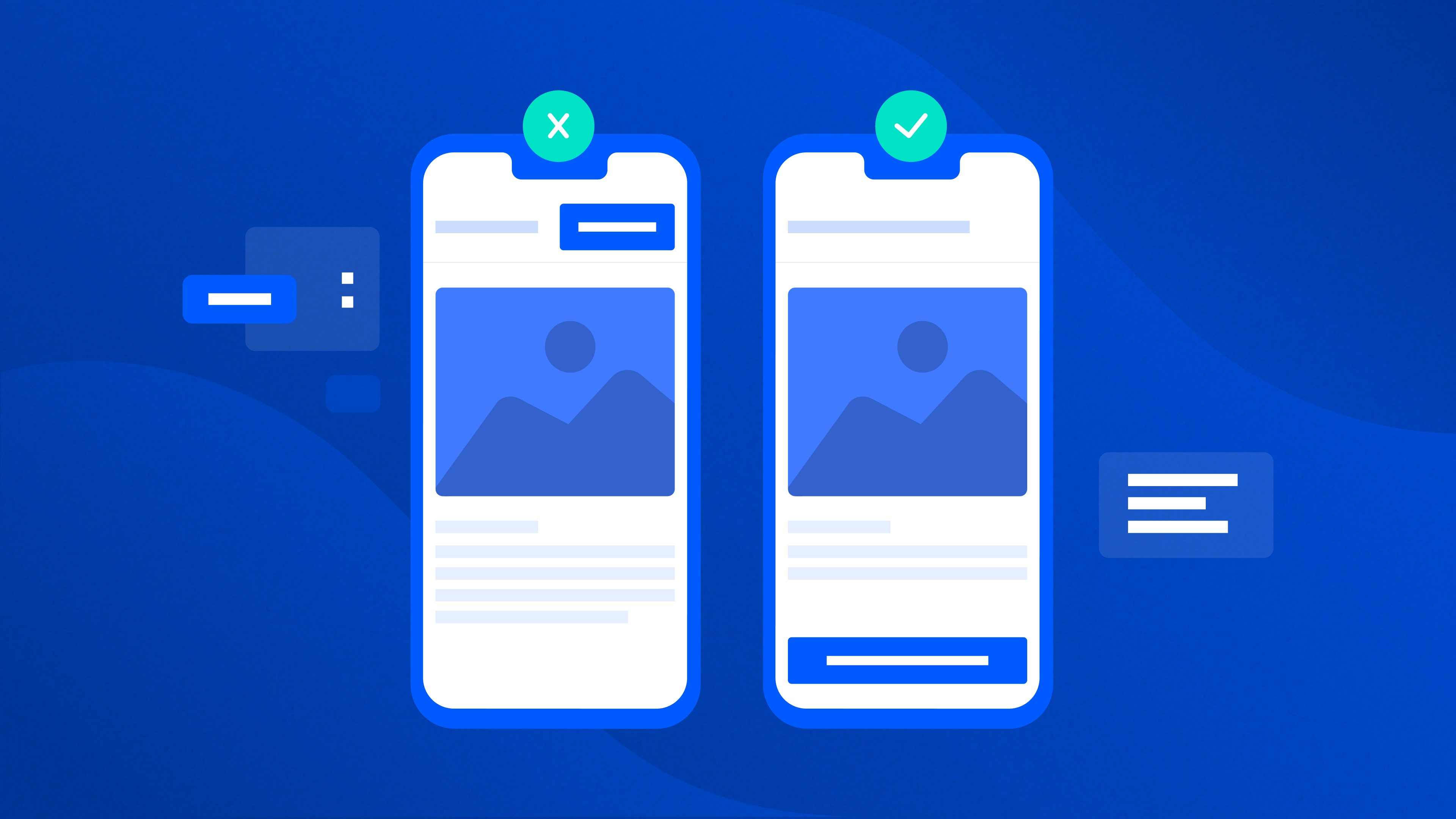
Quick Summary: Do you want to develop a mobile app or create a website? Or do you want to create custom software for your specific business needs? No matter what you want to build, the quality user interface (UI) will ensure how your users interact with your digital product. However, not every UI you create for your digital product works well with users. Sometimes, it grows in complexity and becomes cluttered and confusing. So, we have worked this out and suggested tips and guides to simplify the complex and cluttered user interface without impacting the functionalities of your product. Let's explore;
The user interface (UI) is the face of your digital product, which can make or break your business. While a complex user interface keeps your users guessing where to move and access the essential functions, it can deliver poor user experience. A poor user experience can result in decreased user satisfaction and loyalty. That will directly or indirectly impact conversion rates and ROI (return over investment). If you are a start-up or a medium-sized business, you cannot afford to lose customers for the sake of a complex user interface. You must find ways to create an attractive and well-defined user interface guideline to gain and retain your customers.
In this article, we have explained Methods to maintain design balance, especially user interface, so it effectively interacts with your users and helps them solve their problems. Therefore, we shall discuss the following points in this article, including;
- Complexity of User Interfaces
- The value of simplified UI strategies and methods to simplify complex UI
- User interface best practices for flawless interfaces
Keep these points in mind as we have explained everything in detail. However, before we move to the core subject, let us help you with the basics first.
Did you know that 94% of customers believe that straightforward navigation is a crucial factor for them to engage with digital products?
That means you need to spend considerable time designing a better user interface for your product.
Complexity of User Interfaces (UI)
The complexity of User Interface (UI) refers to the difficulty that users face while navigating through an app or website. There can be inconsistent or cluttered visual elements, overwhelming layouts, or convoluted workflows that hinder users from using your website.
What is Complex UI
A complex UI, as we have discussed earlier, is when your users feel overwhelmed with information, complex and mysterious options, and confusing features. There are just a few things we have mentioned here, but there can be plenty of things, from fonts, color, and navigation, that irritate your users enough never to come back.
What Makes Interfaces Complicated?
There are plenty of things that make your digital product interface complicated. The first thing is that when you design something that is now necessary, it doesn't go well with your user either. For your understanding, we have drawn some of the factors that complicate interfaces in particular.
- When you have overwhelming options, you must have good and precise features and options for your customers and users to make good use of the website full stop. You can do this by giving them helpful navigation, easy-to-use features, and an organized interface.
- Poor implementation: Designing user interfaces is a complex thing that the designer has to do. User interface (UI) design is always reactive and event-based; one has to design it from the inside out. But it doesn't need to be for your users. Even if you created your website the best, implementation matters the most; it may not be implemented well.
- Feature Creep: When you create a website, you want to have plenty of features and functionalities to add. You would like more to add, especially when you get tips from your users or something that comes from internal suggestions. However, you may end up designing a cluttered website design.
Disadvantages of Having Complex Interface
- User Frustration: User frustration is the first thing you may encounter as they may face several problems, from page loading speed to navigating through your website.
- Poor interaction: Poor website performance can be sluggish and unresponsive. Hence, the user's interaction will be zero.
- Confusing: When you have complex user interfaces, it will not be good but confuse your users, keeping them wondering where to go and how to perform any task.
Benefits of Simplified User Interfaces
A better and simplified user interface can help your customers and users quickly understand and navigate your website. When we say simplified UI, it doesn't mean slashing or stripping away features; we suggest making the UIs useful to users so they can easily use them for a better experience. It begins with creating better UI and UX strategies, and creating the interface that resonates with users. Here are the top benefits of excellent UIs.
Enhanced Usability
A good user interface makes your digital products usable and provides an intuitive experience. They do this simply by allowing users to accomplish their tasks quickly and conveniently.
Increased Efficiency
Quality UIs often allow users to spend less time understanding the features, usability, and navigation while keeping users engaged for longer and productively.
Improved Accessibility
With more excellent UI design, you can make your digital product accessible to a broader audience. For example, it ensures that your website or application is accessible to persons with disabilities and even users with limited digital skills.
Better User Retention and Engagement
When a user logs in to your website and find everything perfect for their choices, it will encourage them to come back and even keep them engaged with your product.
Key Strategies to Simplify Complex UIs Without Losing Functionality
We have learned the basics, like why simplified user interfaces are suitable for users and what their advantages and disadvantages are. Now, we will understand the top strategies that you must know and what your designers or design agency should follow.
Prioritize Features with User-Centric Design
A digital product can have plenty of features. But are all these features useful to them and helping them solve their actual challenges and problems? If not, it should not be called simplifying the UI. You need to research the market, gather data, Know your users, understand their challenges, and design features that actually help them see the problems.
Use Progressive Disclosure
Progressive disclosure is a new yet prevalent technique in design. It is helpful because it only places the message, content, images, or other visuals that are most necessary or your users need at the given moment. This begins with displaying the easy-to-use features at first, and then the complex features revealed as the users move further.
Implement Visual Hierarchy
Visual hierarchy is crucial for various things. However, the most important thing it does to your website is to grab your users' attention to the critical features of your product. It can be CTA, form, videos, or some crucial information on your website.
Embrace Minimalism
Design minimalism is not just a design trend; it's a new normal. Everyone uses design minimalist tactics to ensure their users get what they are on the website for. It focuses only on the most crucial element of the website, which means it eliminates all visual clutters so users can navigate through your website more easily.
Group Related Functions
grouping all the relevant features can help your users accomplish that task quickly. When they find what they need at a single click, it helps. You can use tabs, categories, collapsible menus, and others to ensure your interface is more organized.
Focus on Consistency
design consistency is the most ignored part of a startup's disturbed products. There can be several reasons for that, but it's the main reason that 80% of startups have to pay by getting away from the business. Make sure your designers use similar patterns, colors, and layouts across the website's UI. It will not just help with branding but also let your users recognize the features easily.
Offer Personalization Options
based on your industry and business, you can think of providing personalization options. You can do this by offering settings so users can control the complexities of the interface and even turn the features they need on or off or do not need.
Simplify Navigation
Easy navigation is suitable for users; we all know this. You can implement a clear and concise menu to show your users can easily understand where to go and how to go. Navigation simply means reducing the number of steps it takes to complete or accomplish one task. Experience designers are top-rated design agencies that understand the significance of simplified navigation, and connecting them for your digital product will be helpful.
Final Thoughts
In this article, we have learned everything about the simplified user interface (UI).Complex UI only distracts users. Now, if you are considering hiring a design team to create a design for a digital product, you know how to make it a better one. TheFinch Design works consistently towards one goal, which is to achieve business success with vetted expertise and industry experience. We are offering high quality UI design services that create simplified UI. You can connect with us regarding your project scope, and let's see how our synergy works.
Index
Would you like to Listen?
Related Articles
Get the inside scoop on the latest UX industry happenings and trends from our expert UI UX professionals.


