UX/UI Design Guide for Engaging Push Notifications
Posted by Ravi Talajiya on 27 Nov, 2023
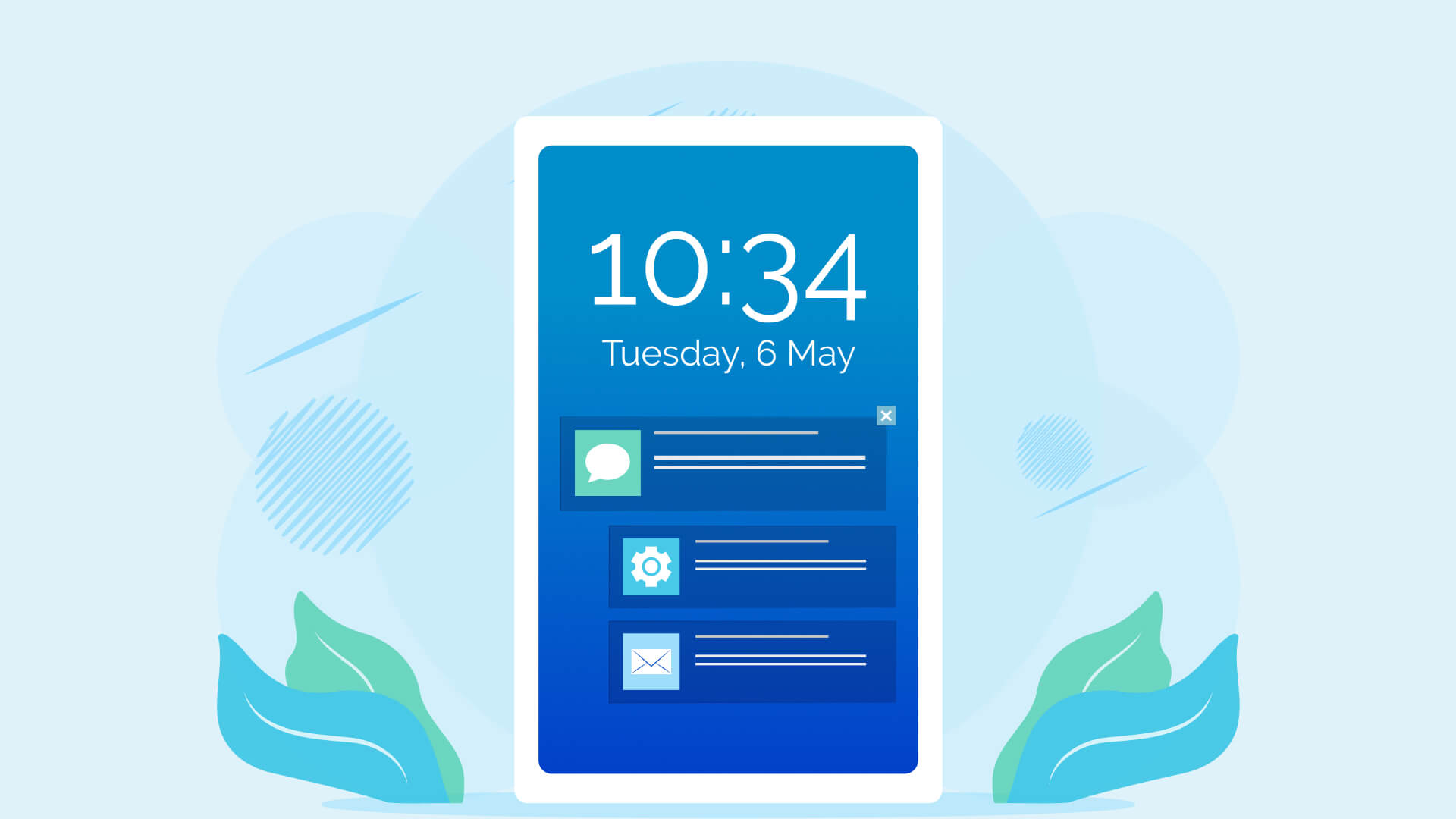
Quick Summary: Among various marketing strategies to keep users engaged, push notification is crucial. It enables brands, enterprises, or SMEs to reach users right at their fingertips. But, did you know if push notification best practices are not followed, it can damage brand identity, overwhelm users, and even can be invasive? But as you are here, we will help you get rid of all those hurdles in design and create the best push notification. Let’s explore;
Whether you want to increase open rates, drive sales, keep users engaged, achieve higher user retention rates, or deliver the best user experience, push notification helps you achieve all these mentioned goals quickly and effectively. You can do plenty of things with push notifications, such as break news updates, instant limited-time offers/vouchers, or gentle reminders.
But, the benefits of push notifications are when you properly optimize them. For example, from push notification UX design to messages, everything needs to be optimized keeping the users in mind. One of the great ways to achieve this goal is to implement an effective design thinking process, while the other is to follow the best practices of design. In this article, we shall discuss the quality push notification best practices that amalgamate both, art and design science.
Push Notification Best Practices
Before you start designing or creating push notifications, you need to do some homework. Gather all your stakeholders, take a piece of paper and pen, and start brainstorming, such as creating strategies while keeping the UX design process in mind. We also made some research suggestions here which will help you make a better push notification.
Think About Your Business Objective & Audience
You will create better push notifications when you know what you want to achieve with the notification and who are your target audience. Here are some points to conclude.
Create a list of things that you have to share through push notification
Whether you want to send them, offers, news, reminders or all
Now, create a user persona and decide who your target audience
It will help you design push notifications effectively.
Design Push Notification
You know your objectives and your audience or target customers. Design push notifications keeping your customers in mind. You need to craft a push notification design. Here’s what you need to consider while designing push notifications.
- Icon, logo, or theme
- Content
- CTA
Icon, logo, or theme
When you design push notifications, think about designing them with your logo or your brand theme. This is the first thing a customer notices.
Content
What do you want to send them through notification? Whether it is a reminder message, offer, or news. Based on the intent, you need to create content. For example,
- Write a short and compelling title
- Write a short, comprehensive, and meaningful message
The title should be a maximum of 3 words while the content should be a maximum of 10-20 words. Do not use unnecessary words that consume the space and time of your customers.
CTA
Use CTA effectively. Research about CTA and based on the content intent, place the CTA button right below the content.
Is it a Mobile Push Notification or Something Else?
The next point you need to consider is what you want to send. Or, is it a mobile push notification or something else? For example, you need to decide if the message you want to share with your customers is important or urgent. You need to segregate those messages and based on urgency, you need to decide if it is sent as a push notification or send an email. Here’s our take on it.
- Push notifications are important but they are not so urgent, such as announcements, sales information, etc.
- If it is not a mobile push notification, you need to decide the type of message you want to deliver through notification. The notification UI should be carefully designed so it does not create any noise when users log in to your website.
Consider Personalization
Personalization has an emotional connection and tailoring your push notifications to each user's preferences can make a difference. Sending them personalized messages through notifications can resonate with users’ interests. You can take the help of AI or other smart technologies that can help you send personalized notifications to users. With personalization, you can enhance engagement, drive sales, and maintain retention rates by making users feel valued.
Think About Timing
Timing is the key and it’s crucial to understand the right time to send push notifications to users. You need to do a little extra work to identify users’ downtime. Avoid sending any sort of notification during that time as it will bring you no engagement. If it is for a website, ensure users are not prompted with a notification as soon as they log in to your website. With the help of smart technologies, like AI/ML, track and analyze users' activity patterns so you know what to send to your customers and what are the optimal times for sending a push notification.
Send Clear & Top the Point Notifications
Push notifications with clear, concise, and to the point to grab attention. What’s the use of notification if your users do not understand it? What’s the use of push notifications if your users don’t engage with them? These outcomes are the result when we send them complex and unclear messages. We have mentioned right in the beginning how you need to send a notification with a clear title and a point message with CTA. You can refer to the section again for better understanding.
Think about Sending Push Notification Containing Emojis
Emojis and emoticons are great ways to express the personality of your message. For example, with the help of emojis, you can show urgency, excitement, and other feelings. However, while using emojis, you need to ensure they get aligned with your brand. That means using proper emoji that fits your message tone.
Maintaining Consistent Branding
Push notifications are not just a communication tool, it creates brand images. But, you get benefits of branding when you learn to maintain the branding. One of the best ways to maintain branding is to be consistent with visuals. Besides, you can also use tonal branding across all push notifications. They are good practices to keep your brand recognized among users. When consistent, only a theme will be enough for users to know where the notification came from. Once they recognize your brand and build trust, it will help you add value to your marketing and sales efforts.
Testing
Success is never a destination, it’s a consistent journey. The same applies to push notifications. You need to keep improving your push notification strategies. One of the easiest ways to do this is to conduct A/B testing. You can design different message formats, and experiment with visuals, and timing. Track which one goes best with your customers. This will give you data-driven insights and help you make better push notification experiences.
In a Nutshell
When it comes to creating effective push notifications UI UX design, you need to bring into broader aspects. For example, who you are creating this for. For example, your audience. And, what you are creating this for. For example, your business. We have started with the same line and it remains intact. UI UX design for push notifications will be effective when you keep the entire suggestion we have made in this article. We at TheFinch Design provide comprehensive design services for a wide range of products, irrespective of industry. Contact us today with your project scope and design the best notification.
Index
Would you like to Listen?
Related Articles
Get the inside scoop on the latest UX industry happenings and trends from our expert UI UX professionals.


